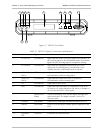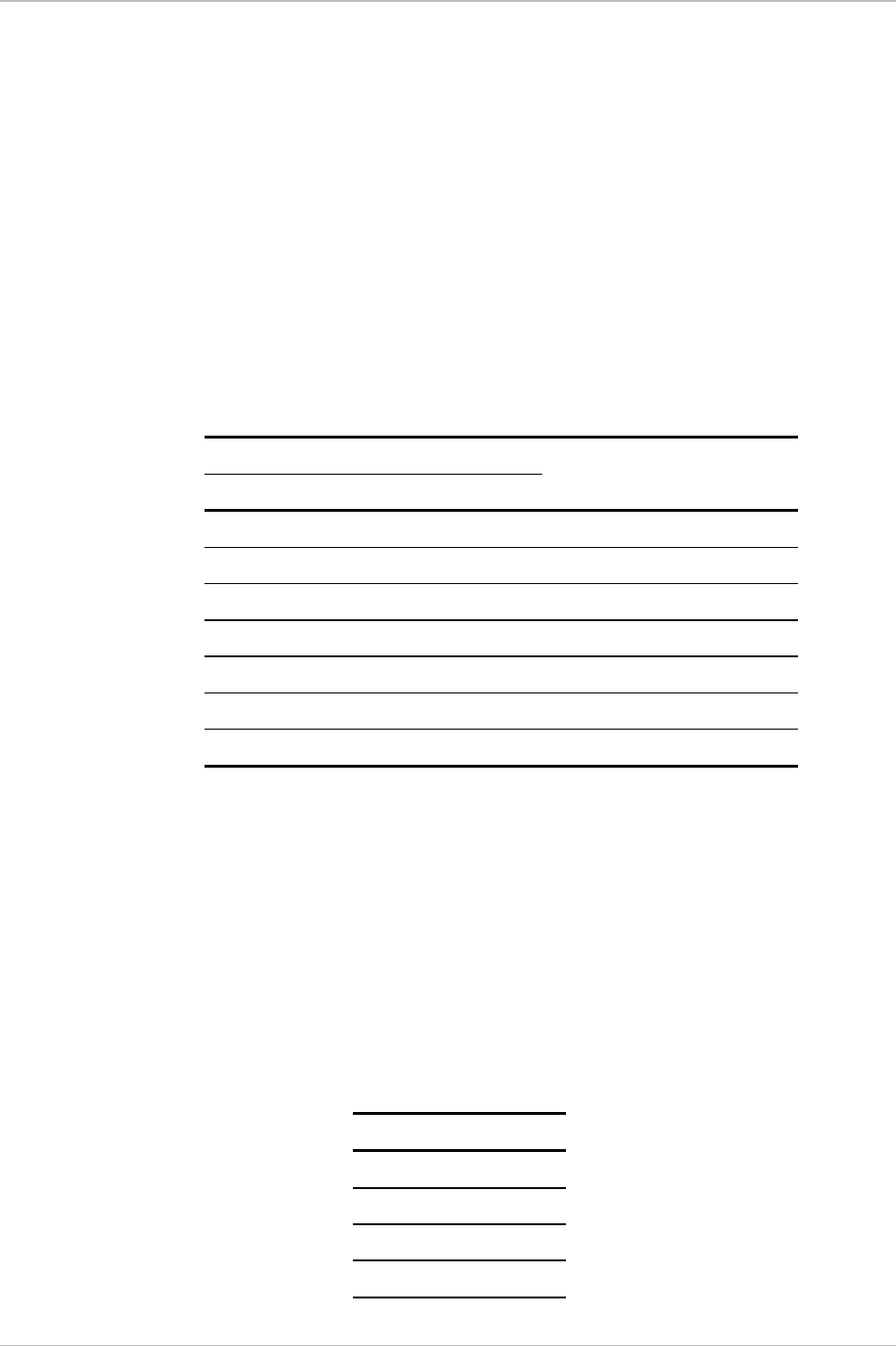
HCD-E1 Installation & Operation Manual Chapter 2 - Installation and Setup
11/12/00 10:36 Installation and Setup 2-11
Connecting the Data Channels
HCD-E1 typically has two data ports, each terminated in a 25-pin D-type
female connector. The units with an Ethernet interface arrive with the
Ethernet interface module built in the upper port. For the description of the
Ethernet interface, see Appendix C and Appendix D.
When using the RS-530 interface, equipment with RS-530 interface can be
directly connected to the data channel connector using standard cables.
Equipment with V.36/RS-422/RS-449, X.21 and V.35 interfaces can be
connected by means of adapter cables, supplied with the unit. Table 2-1 lists
these cables and describes their applications.
You can also prepare these cables yourself in accordance with the port
connector wiring information given in Appendix B.
Table 2-1 HCD-E1 Interface Adapter Cables
Interface Cable Length
Port Data Equipment
V.35 DCE V.35 DTE CBL-HS2V1 1.5m (5 ft)
V.35 DTE1 V.35 DCE CBL-HS2V2 1.5m (5 ft)
V.35 DTE2 V.35 DCE CBL-HS2V3 1.5m (5 ft)
RS-422 DCE RS-422 DTE CBL-HS2R1 1.5m (5 ft)
RS-422 DTE1 RS-422 DCE CBL-HS2R2 1.5m (5 ft)
RS-422 DTE2 RS-422 DCE CBL-HS2R3 1.5m (5 ft)
RS-422 DCE X.21 DTE CBL-HS2X1 0.36m (1.2 ft)
When using adapter cables, first connect the adapter cable to the channel
connector, and then connect the data cable to the adapter connector.
Connecting the HDSL Lines
To connect the remote equipment (HDSL lines) to HCD-E1, connect the
cable to the RJ-45 connector designated NETWORK HDSL. Appendix B
provides the pin allocation for this connector.
Connecting the HCD-E1 Alarm Relay Port
The alarm relay contacts are available in a special RJ-11, 4-pin connector. To
connect HCD-E1 to alarm equipment, you will have to prepare a special
cable according to the following pinout.
Pin Function
1 Common
2NC
3NO
4 not in use