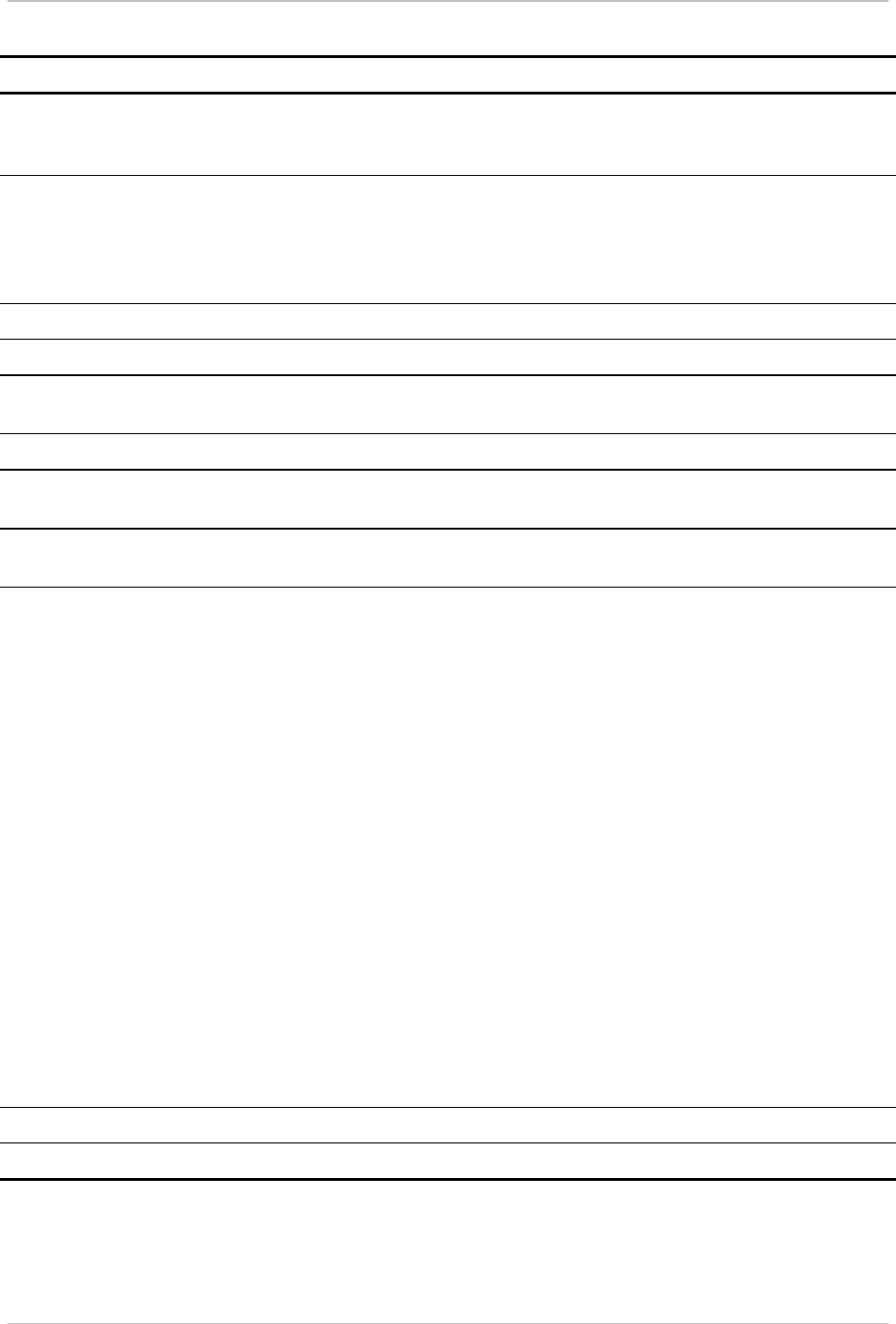
Chapter 4 - Control from the Supervisory Port HCD-E1
Installation & Operation Manual
4-12 HCD-E1 Control Language 11/01/00 19:23
Table 4-1 HCD-E1 Command Set Index (Cont.)
Command Purpose Options
DSP ST SL Display status information on the E1 sublink, and the contents of the
sublink BPV counters (when CRC-4 function is off), and optionally
clear these counters or repeat automatically
/R
/C
DSP ST SYS Display system status information (node name and number, software
and hardware versions, clock source, central/remote mode, type of
remote unit, types of data channel interfaces). Also displays the
presence of H-RPT on the HDSL link and its software and hardware
versions.
DSP TS Display the allocation of the time slots of the HDSL signal
EXIT End the current control session
F Select the codes for the “clear the screen”, “cursor right”, and “cursor
home” commands sent to the supervision terminal
H Display a concise index of commands and option switches
INIT DB Reload the database with the default parameters instead of the
user-configured parameters. Table 4-2 lists default parameter values
INIT F Reset the codes for “clear the screen”, “cursor right”, and “cursor
home” to 0
LOOP BERT CH X, or
LP BERT CH X*
LOOP INBAND CH X, or
LP INBAND CH X*
LOOP L HRPT, or
LP L HRPT
LOOP L LINE, or
LP L LINE
LOOP L CH X, or
LP L CH X*
LOOP R CH X, or
LP R CH X*
LOOP R R CH X, or
LP R R CH X*
LOOP L SL, or
LP L SL
LOOP R SL, or
LP R SL
LOOP R R SL, or
LP R R SL
Activate the BER test on data channel X of the remote unit
Activate the in-band loopback on data channel X of the remote unit
Activate a local loop on H-RPT (only for HCD-E1 configured as central)
Activate a local (L) loopback on the HDSL line
Activate the local (L) loopback on data channel X of local HCD-E1
Activate the remote (R) loopback on data channel X of local HCD-E1
Activate the remote (R) loopback on data channel X of remote
HCD-E1
Activate a local (L) loopback on the E1 sublink of the local HCD-E1
Activate the remote (R) loopback on the E1 sublink of the local
HCD-E1
Activate a remote (R) loopback on the E1 sublink of the remote
HCD-E1
RESET Reset the HCD-E1 system
TIME Set the internal time of HCD-E1
*CH X stands for CH 1 (data channel 1) or CH 2 (data channel 2); X stands
for 1 or 2.


















