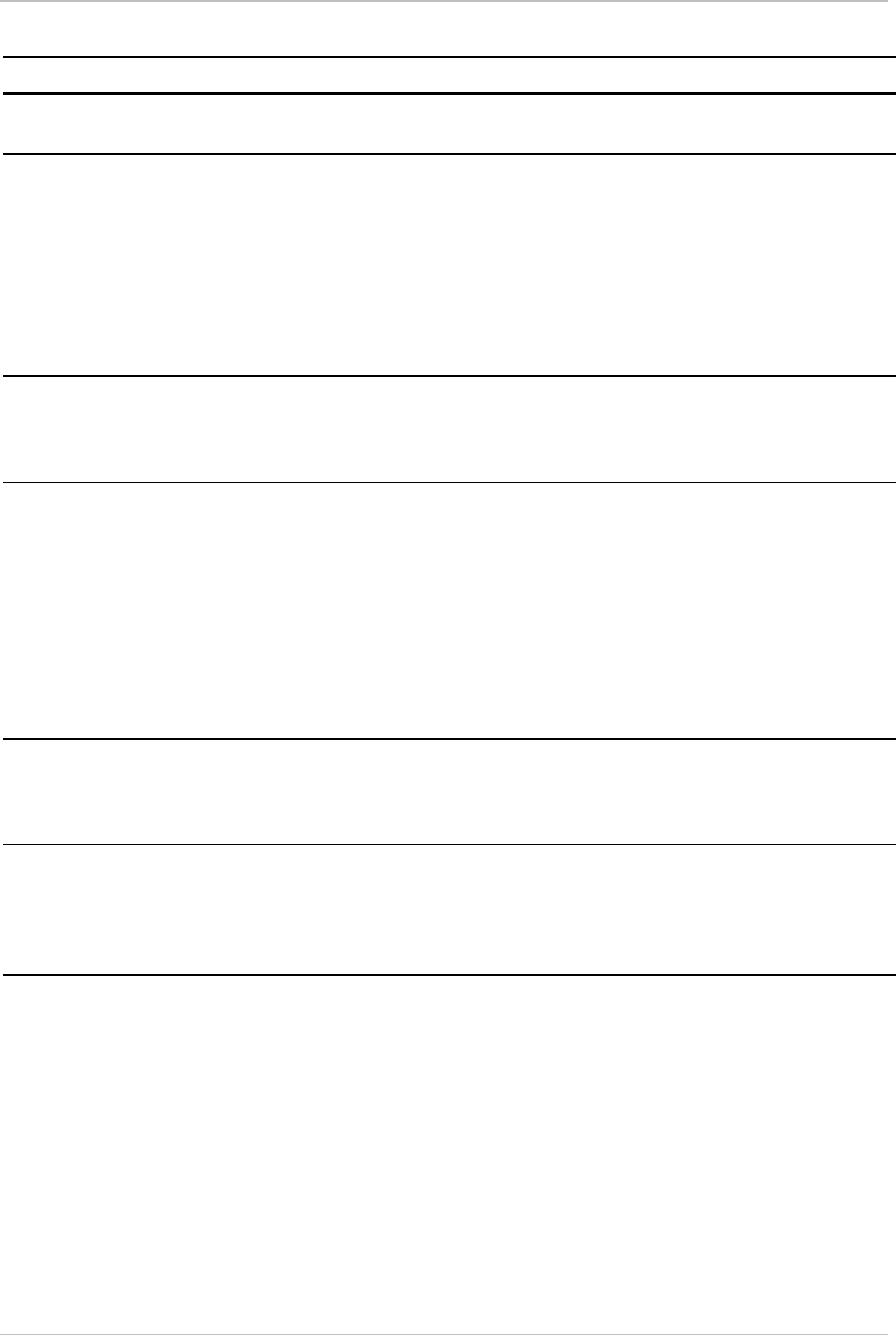
Chapter 5 - Troubleshooting and Diagnostics HCD-E1
Installation & Operation Manual
5-28 Diagnostic Tests 01/01/01 08:15
To activate or deactivate a specific test, use the following procedure:
Step Action Key Result
1 Bring the cursor to the left-hand field in
the top row (if it is not already there).
CURSOR
2 Scroll to display TEST OPTION in the
top row.
SCROLL The right-hand field of the top row may
show OFF (in this case the second row
is empty), SL, ML, CH1, CH2, or HRPT.
OFF indicates that either no test is
currently active or a test is active but
can be deactivated. CH1, CH2, SL, ML,
or HRPT indicates that a test is currently
active (in this case the TST LED lights),
or enabled.
3 To enable the activation of the E1
sublink test, bring the cursor to the
right-hand field in the top row, and
scroll to display SL.
CURSOR,
SCROLL
The second row displays the first test
option: LOCAL PORT.
4 Bring the cursor to the left-hand field in
the second row, and scroll to display the
desired type of loopback:
LOCAL PORT (E1 sublink local
loopback)
REM PORT (E1 sublink remote
loopback)
REM REM PORT (E1 sublink remote
remote loopback)
CURSOR,
SCROLL
The second row shows the current state
of the selected test, OFF or ON.
5 To enable the activation of the main link
test, bring the cursor to the right-hand
field in the top row, and scroll to display
ML.
CURSOR,
SCROLL
The second row displays LOCAL LINE.
6 To enable the activation of CH X
loopbacks, bring the cursor to the
right-hand field in the top row and scroll
to display the desired number of
channel CH1 or CH2.
CURSOR
SCROLL
The second row displays the first test
option: LOCAL CH


















