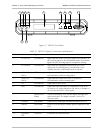HCD-E1 Installation & Operation Manual Chapter 2 - Installation and Setup
11/12/00 10:36 Installation and Setup 2-9
•
For operation with the unbalanced interface:
− Set the jumper JP12 to UNBAL E1.
− Set the jumpers JP16 and JP17 to UNBAL.
− Connect the jumper JP9.
HCD-E1 is shipped with all the jumpers set for balanced interface.
E1 Sublink Transmit Side Ground Reference Jumper, JP8
The jumper JP8 controls the ground reference of the E1 sublink transmit
output when working with the unbalanced interface.
In accordance with ITU-T recommendations, this jumper is an option when
the unbalanced interface is used (the line is normally grounded at the
transmit side).
HCD-E1 is shipped with the jumper not installed (operation with
balanced interface).
E1 Sublink Receive Side Ground Reference Jumper, JP10
The jumper JP10 controls the ground reference of the E1 sublink receive
output when working with the unbalanced interface.
In accordance with ITU-T recommendations, this jumper is an option when
the unbalanced interface is used (the line is normally grounded at the
transmit side).
HCD-E1 is shipped with the jumper not installed (operation with
balanced interface).
Reinstalling the E1 Sublink Interface Board
If during the procedure the E1 sublink interface board has been removed,
reinstall it by reversing the procedure described above. Pay special attention
to the following:
•
Mate correctly the flat cable connector with the corresponding main
board connector.
•
Make sure that the RJ-45 connector has been properly inserted into its
place in the rear panel, and none of the BNC connectors wires have
been damaged.
•
Make sure to place the original washers under each nut. Fasten the nuts
tightly. Pay particular attention to proper fastening to the two spacers
located near the rear panel.