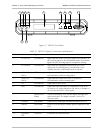HCD-E1 Installation & Operation Manual Chapter 3 - Front Panel Operating Instructions
11/01/00 19:52 Control of HCD-E1 Operation 3-5
Information
Displayed on the
LCD
The LCD displays four types of information messages:
•
Status messages (alarms)
•
Diagnostics and performance monitoring data
•
Test status
•
Configuration parameters.
Status Messages (Alarms)
When HCD-E1 is not being configured and neither PORT DIAG nor HDSL
DIAG is displayed, it displays one of the two screens that appear under the
header ALARM BUFFER. If the alarm buffer contains status messages
(ON-state alarms), the LCD second row shows “SCROLL CLEAR” and the
ALM indicator is lit. Otherwise, the ALM LED is off, and the second row of
the LCD shows “EMPTY”.
For the definition of ON-state alarms, list of alarm messages and instructions
how to work with them, refer to Section 5.2, Status Indications and Alarms,
in Chapter 5.
Diagnostics and Performance Monitoring Data
HCD-E1 can display the E1 port traffic performance parameters gathered
when operating with the CRC-4 function enabled. When the CRC-4
function is disabled, the HCD-E1 can still display BPV statistics.
In addition, HCD-E1 can display the HDSL line performance parameters.
The diagnostics data appear under the headers PORT DIAG: SL and
HDSL DIAG. For explanation of the diagnostics data parameters and their
monitoring, refer to Section 5.3, Performance Diagnostics Data, in
Chapter 5.
Test Functions
The test functions of HCD-E1 include:
•
Local and remote loopbacks on the E1 port, data channels, and local
loopback on the HDSL lines.
•
Remote loopbacks on the E1 port and data channels of the remote unit.
•
Bit error rate testing on each data channel.
•
In-band activated remote loopback on each data channel
•
Local loopback on the H-RPT (when working with the latter and your
HCD-E1 is configured as central)
The test options appear under the header TEST OPTION. For description of
the test functions and instructions how to operate them, refer to Section 5.4,
Diagnostic Tests, in Chapter 5.