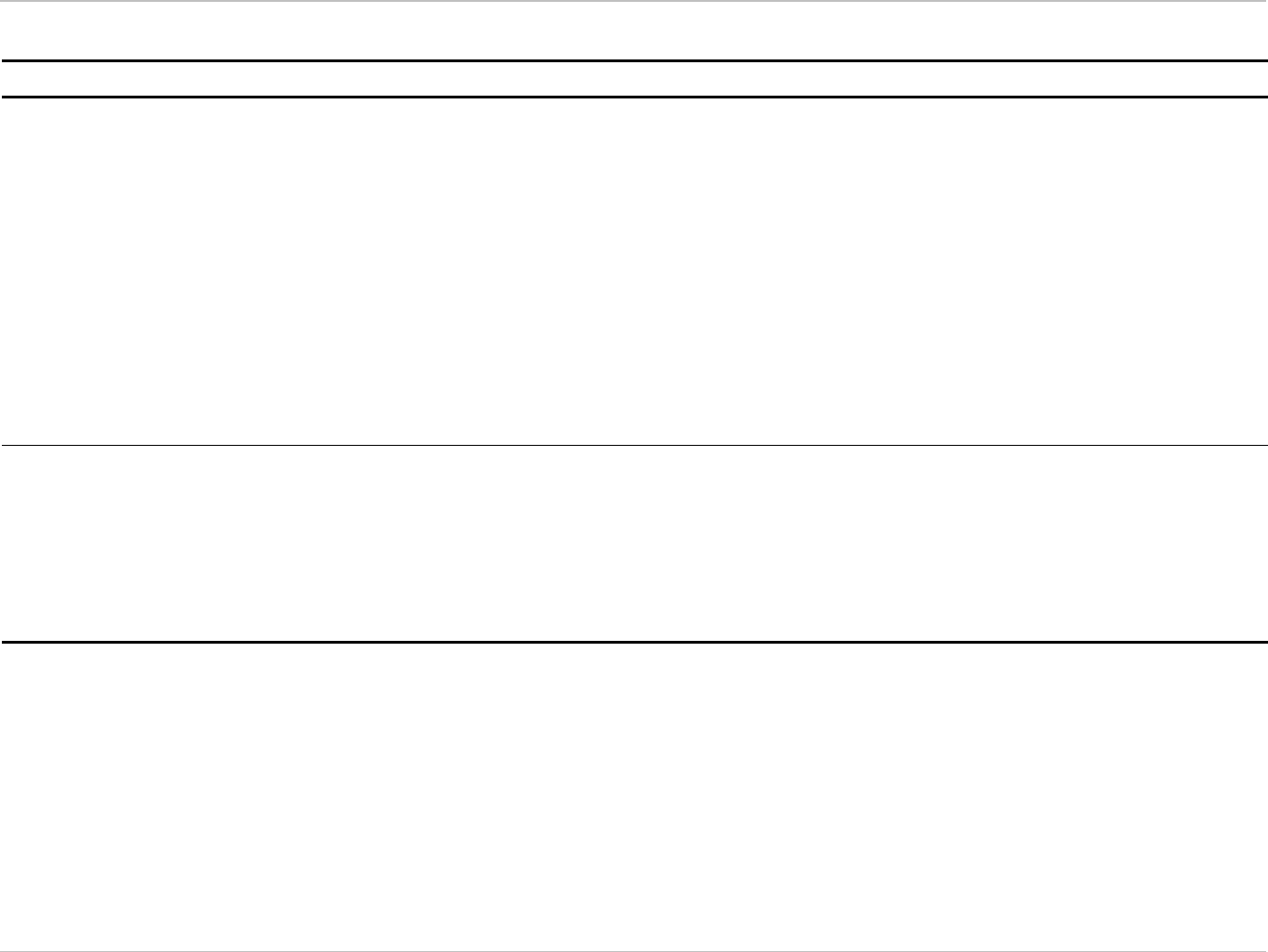
Chapter 3 - Front Panel Operating Instructions HCD-E1
Installation & Operation Manual
3-16 Configuration Parameters
Table 3-5 Channel Parameters (Cont.)
Designation Function Values Configuration Guidelines
CLK MODE Selects the clocking mode of
the given data channel.
DCE The data channel
p
rovides both
transmit and receive clocks to the
user DTE.
DTE1 The data channel
p
rovides the
receive clock to the user while
receivin
g
the transmit clock from the
DTE.
DTE2 The data channel receives both the
transmit and receive clocks from the
user DCE.
Default: DCE
Select in accordance with the type of equipment connected to
the user data channel (see Chapter 1 for more information):
• DCE - For direct connection to a synchronous DTE
• DTE1 - For connection via a modem with external clock, or
another equipment that accepts a receive clock and outputs
a transmit clock.
•
DTE2 - For connection via a modem or other type of
equipment (such as a multiplexer), that provides both
receive and transmit clocks. You must select this mode
when the HCD-E1 timing is to be locked to an external
clock (see CLK MASTER), or the external clock is intended for
use as a fallback reference (see CLK_FBACK).
TS_0 to TS_31 If you have selected USER
under MAP, selects, for
each HDSL time slot,
whether to use it for
carrying the user's payload
or not. If you have selected
SEQ or ALT, displays the
time slot allocation.
NC Time slot not used (not connected)
DATA Time slot used to carry payload
data
Default: NC
For each time slot to be used, select DATA to assign the time
slot to carry user's payload, or NC to skip it. Make sure you
assign the exact number of time slots needed to support the
data rate selected by means of the SPEED parameter.
Avoid selecting time slots, which have already been assigned to
another channel, sublink, or in-band management.


















