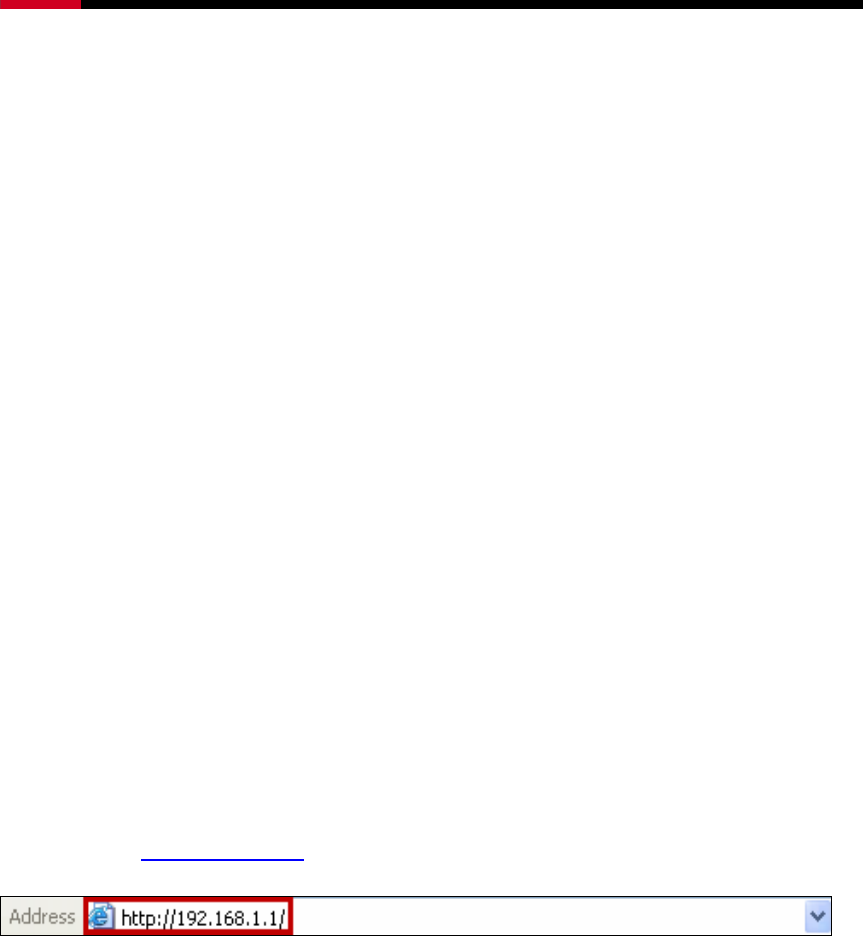
300M Wireless N Router RNX-N300RT User Manual
Please check the connection following these steps:
1. Is the connection between your PC and the Router correct?
)
Note:
The 1/2/3/4 LEDs of LAN ports which you link to on the Router and LEDs on your PC's
adapter should be lit.
2. Is the TCP/IP configuration for your PC correct?
) Note:
If the Router's IP address is 192.168.1.1, your PC's IP address must be within the range of
192.168.1.2 ~ 192.168.1.254.
3.2 Quick Installation Guide
With a Web-based utility, it is easy to configure and manage the RNX-N300RT. The
Web-based utility can be used on any Windows, Macintosh or UNIX OS with a Web
browser, such as Microsoft Internet Explorer, Mozilla Firefox or Apple Safari.
3.2.1 Quick Installation Guide:
Here are step by step diagrams of the Quick Installation Guide. The detail of explanation
will follow after this:
Step 1. Type http://192.168.1.1
in your Internet Browser.
Step 2. Enter the default Login name and password “admin” into the popup window and
click OK
-18-


















