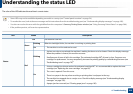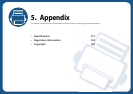Understanding display messages
111
4. Troubleshooting
Prepare new
Transfer belt
The life of the transfer belt
will expired soon.
Replace the transfer belt
with a new one. Contact
the service
representatives.
Replace new
Transfer belt
The life of the transfer belt
has expired.
Replace the transfer belt
with a new one. Contact
the service
representatives.
Transfer Belt Error The transfer belt cannot be
controlled.
Reboot the power and try
the printing job again. If
the problem persists,
please call for service.
Prepare new
Transfer roller
The life of the transfer belt
will expired soon.
Replace the transfer belt
with a new one. Contact
the service
representatives.
Replace new
Transfer roller
The life of the transfer belt
has expired.
Replace the transfer belt
with a new one. Contact
the service
representatives.
Replace
Fuser Soon
The life of the fuser unit will
be expired soon.
Replace the fuser unit
with a new one. Contact
the service
representatives.
Replace new
Fuser unit
The life of the fuser unit will
be expired.
Message Meaning Suggested solutions
Replace/Install
Waste Toner Tank
The life span of the waste
toner container has expired
and the printer will stop
printing until a new waste
toner container is placed
into the printer.
Replace a waste toner
container with a
Samsung-genuine waste
toner container.
Prepare new
Imaging unit
The life of the imaging unit
will be expired soon.
Replace the imagingunit
with a new one. Contact
the service
representatives.
Replace with
new imaging unit
The life of the imaging unit
will be expired.
Install
imaging unit
The imaging unit is not
installed
Error [error number]
Door open/close
The imaging unit is installed
improperly, or the cover is
not securely latched.
Reinstall the imaging unit
to confirm it is seated
properly. Close the cover
until it locks into place.
Message Meaning Suggested solutions