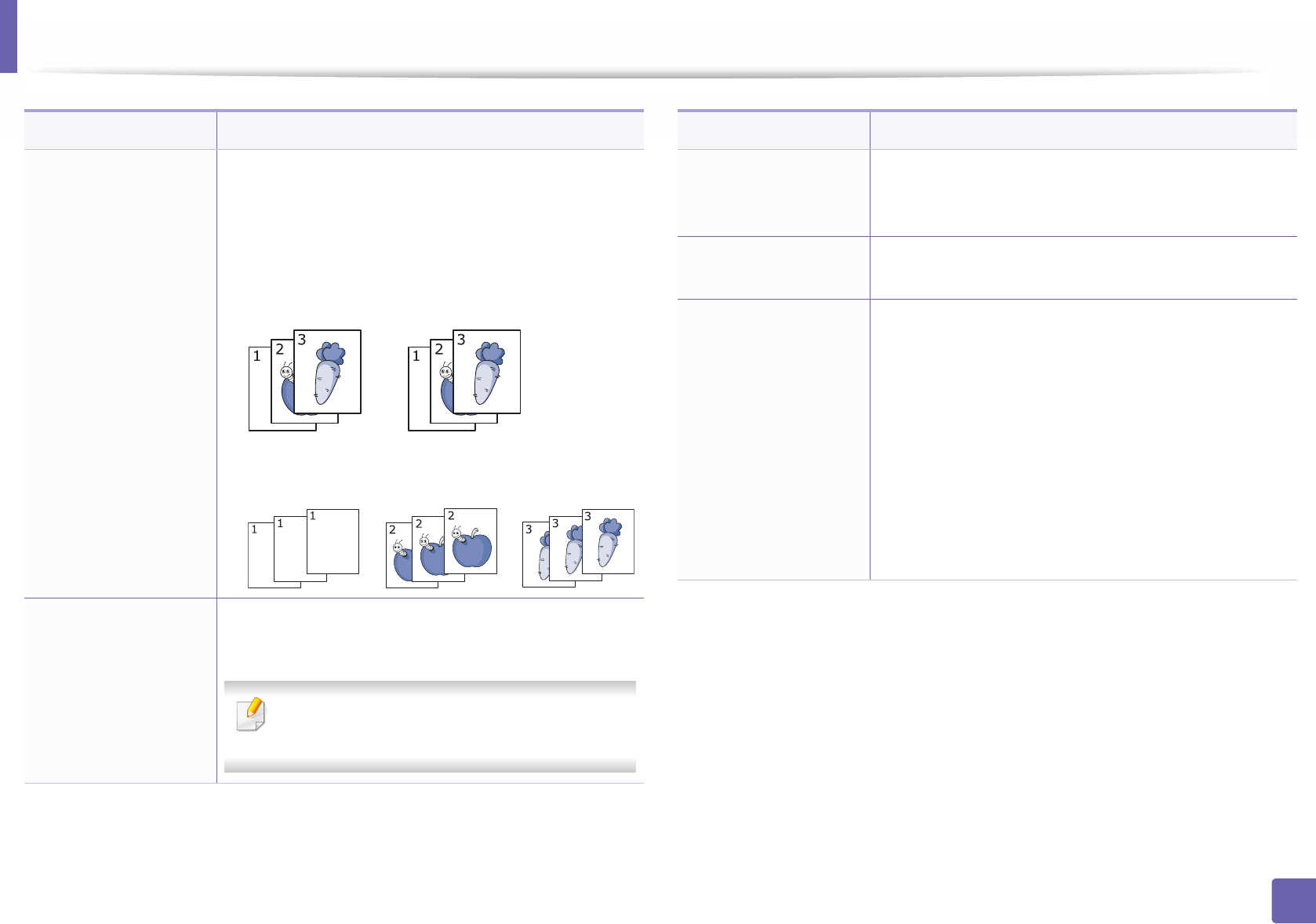
Copy
204
3. Useful Setting Menus
Change Default >
Copy Collation
Set the machine to sort the copy job. For example, if you
make 2 copies of a 3 page original, one complete 3 page
document will print followed by a second complete
document.
• On: Prints output in sets to match the sequence of
originals.
• Off: Prints output sorted into stacks of individual
pages.
Change Default >
Reduce/Enlarge
Reduces or enlarges the size of a copied image (see
"Reduced or enlarged copy" on page 59).
If the machine is set Eco mode, reduce and
enlarge features are not available.
Item Description
Change Default >
Darkness
Adjusts the brightness level to make a copy that is
easier to read, when the original contains faint
markings and dark images (see "Darkness" on page 58)
Change Default >
Original Type
Improves the copy quality by selecting the document
type for the current copy job (see "Original" on page 59)
Change Default >
Adjust Bkgd
Prints an image without its background. This copy
feature removes the background color and can be
helpful when copying an original containing color in
the background, such as a newspaper or a catalog.
• Off: Does not use this feature.
• Auto: Optimizes the background.
• Enhance Lev.1~2: The higher the number is, the
more vivid the background is.
• Erase Lev.1~4: The higher the number is, the lighter
the background is.
Item Description


















