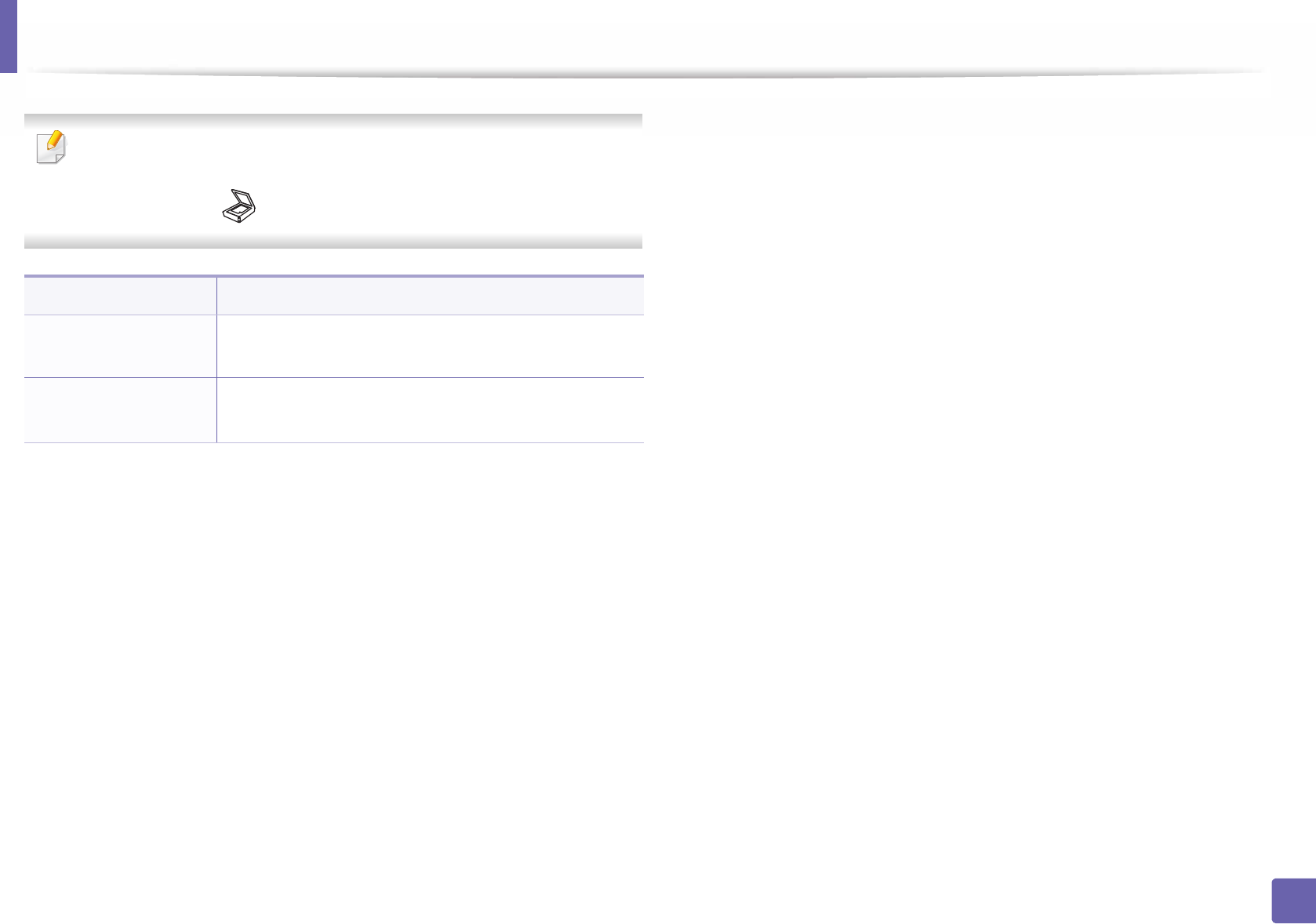
Scan
210
3. Useful Setting Menus
• C46xW : When the Scan to button’s LED is on, the machine is in scan
mode.
• C46xFW: Press (scan) on the control panel.
Item Description
Change Default
Resets the value or setting to the printer’s out-of-box
state.
Change Default >
USB Default
Resets the USB scan setting to the printer’s out-of-box
state.


















