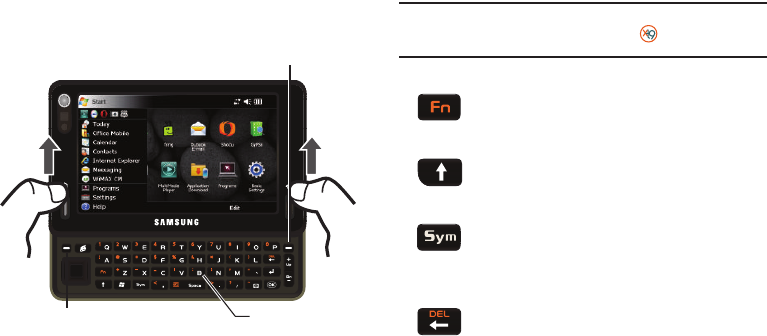
Basics 28
2.
In a single motion, use your thumbs to slide the top section
of the device up to open, as shown in the following
illustration.
The built-in QWERTY keyboard supports quick and easy text
input, just as you would when using a computer’s keyboard.
Mondi also provides an onscreen virtual QWERTY keyboard that
functions in the same fashion.
When you display a screen where you can enter text, use the
keyboard to enter different character types:
Note:
When the key entering mode is changed to either
Shift
or
Fn
, their
corresponding icons are shown adjacent to at the bottom of the
screen.
Softkey (right)
Softkey (left)
QWERTY
Keyboard
Function
: Allows you to use characters displayed at
the top of the QWERTY keys.
Examples: 1, 5, 0, $, @, #, ?
CAPS/SHIFT
: Converts the alphabetic character into
uppercase. Changes the text input mode between
Upper/Lower case modes.
Symbol
: Launches the Symbols page from where
you choose from an onscreen list of symbols and
other character sets. Touch an onscreen item
to insert it into your text field.
Delete
: Deletes the previous character, similar to
the backspace key on a computer keyboard. This
key has two different functions: in its default mode,
it functions as a 'backspace’, within Fn mode, it
functions as a 'delete' key.
SWD-M100.book Page 28 Tuesday, July 21, 2009 1:42 PM


















