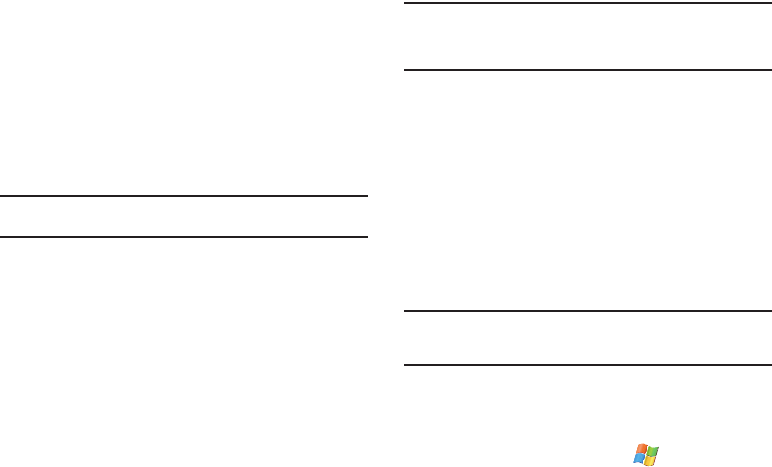
89
2.
Flip through the currently open applications and center the
desired application on the screen. Selected applications
display their name above the image.
3. Touch either
End
(to terminate the current app) or
End All
(to close all background applications).
4. Touch the Display icon (bottom-right) to change the way
the currently active applications are displayed.
•
Options are:
Horizontal List
or
Vertical Grid
.
Note:
The Multimedia Player can be launched directly from the TaskSwitcher
(bottom Left of screen).
ROUTE 66 Navigation
ROUTE 66™ is a ready-to-use navigation solution that comes
complete with built-in voice-guided 3D GPS navigation based on
your current location. Mondi utilizes its built-in GPS hardware to
work in tandem with the ROUTE 66 software and provide you
real-time and accurate map information, including access to
digital maps with POIs (points of interest). The application is
loaded onto the Mondi DVD and must be installed from your
computer, to a connected Mondi device. The included maps can
be loaded to either the device’s built-in storage space or to an
optional microSD card.
Note:
Once installed, the maps are associated to your Mondi. If these maps
were installed onto a microSD and then inserted into another device,
they would not function as they are registered to the specific Mondi on
which they were installed.
Installing the Application and Maps
If you have already setup an ActiveSync connection between your
Mondi and your computer, you will have to make a small
modification to your ActiveSync settings prior to disc installation
to prevent any conflicts during setup. These setup procedures
are based on the usage of the ActiveSync 4.5 application.
1. Prior to setup, make sure your Mondi has access to the
Internet as this is necessary to complete the setup and
registration process. For more information, refer to
“Communication Setup” on page 38.
Important!:
To install the maps onto your microSD card you will need a card
with at least 1GB of available space (2GB microSD card or
greater is recommended).
2. When installing the maps to the card, you will need to
establish a direct USB Mass Storage connection (vs
ActiveSync).
•
From the
Toda y
screen, touch
Start
()
> Settings
.
SWD-M100.book Page 89 Tuesday, July 21, 2009 1:42 PM


















