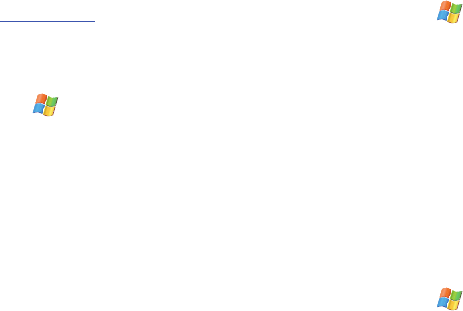
81
[Important: DivX VOD content is protected by a DivX DRM (Digital
Rights Management) system that restricts playback to registered
DivX Certified devices.
If you try to play DivX VOD content not authorized for your device,
the message "Authorization Error" will be displayed and your
content will not play.] Learn more at
www.divx.com/vod
.
Instant Messenger
Messenger (Windows Live Messenger
®
) is an instant messaging
client created by Microsoft
®
for peer to peer communication.
1. From the
Today
screen, touch
Start
()
> Programs >
Messenger
.
2. Touch
Sign in
(left softkey) to begin the login process.
3. Read the onscreen licensing agreement and touch
Accept
(left softkey).
4. Touch the
E-mail address
and Password fields and enter
the information associated with your Messenger account.
Use the QWERTY keyboard to create your new document.
For more information, refer to “Entering Text Using the
QWERTY Keyboard” on page 27.
5. Select a email carrier (hotmail.com, live.com, msn.com, or
Other [such as yahoo.com]).
6. Touch
Next
(left softkey) to connect to the remote service
and complete the login process.
Calculator
Your device comes with a built-in calculator.
1. From the
Today
screen, touch
Start
()
> Programs >
PowerCalc
.
2. Enter numbers using either your QWERTY or onscreen
keyboard.
Clocks
Allows you to manage various time events (Alarms,
Anniversaries, Stopwatch, and World Clock).
Creating a New Alarm Event
Your device comes with a built-in alarm clock feature that has the
the ability to create various alarm events.
1. From the
Today
screen, touch the Date/Time shortcut.
– or –
From the
Today
screen, touch
Start
()
> Programs >
Clocks
.
2. Tap the
Alarm
tab, then touch
New
(left softkey).
SWD-M100.book Page 81 Tuesday, July 21, 2009 1:42 PM


















