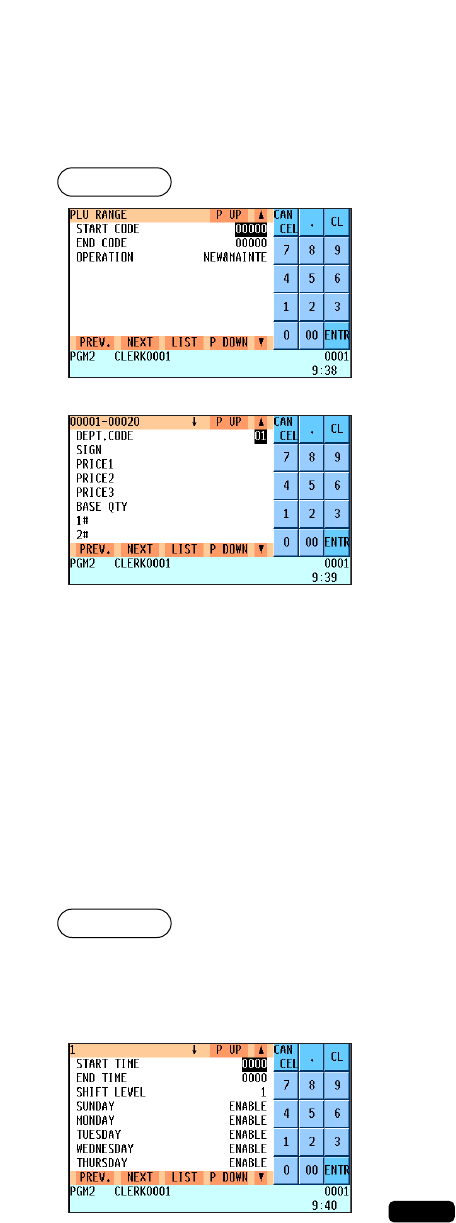
134
■ Happy hour
You can program the time range for each happy hour (Happy hour 1 to Happy hour 9). You can also
program the day of the week the programmed happy hour functions. When a clerk enters a PLU code on the
programmed day, the price level for which you have programmed a time range will be automatically entered.
For example, if you set the start time at 9:00 AM, the end time at 11:00 AM, “ENABLE” for SUNDAY and the
shift level at 2, the current price level is shifted to the level 2 from 9:00 AM to 11:00 AM on Sunday.
Program each item as follows:
• START TIME (Use the numeric entry)
Start time: hour/minute (0000 to 2359)
• END TIME (Use the numeric entry)
End time: hour/minute (0000 to 2359)
• SHIFT LEVEL (Use the numeric entry)
Shift level (1 to 9)
• SUNDAY through SATURDAY (Use the selective entry)
ENABLE: Enables the happy hour function.
DISABLE: Disables the happy hour function.
When the start time and end time are set at “0000,” or shift level at
1, the happy hour function is not available.
NOTE
The screen continues in the same
format as those screens shown in
section “PLU/EAN”.
■ PLU range
You can program PLUs in the designated range.
Enter a value or select an option for each item as follows:
• START CODE (Use the numeric entry)
Starting PLU code (max. 5 digits)
• END CODE (Use the numeric entry)
Ending PLU code (max. 5 digits)
• OPERATION (Use the selective entry)
MAINTE: Enables you to change the setting you have
programmed.
NEW&MAINTE: Enables you to change the current setting
when the specified codes have already been
created or to create new codes when the
specified codes have not been created yet.
DELETE: Enables you to delete a specified range of
PLUs.
Procedure
Select a pertinent happy hour from
the list.
The screen continues.
▼
Procedure
▼


















