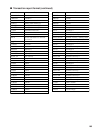189
■ Stacked report (continued)
• 14 COMMISSION SALES
Commission sales report
• 15 TAX
Tax report
• 16 CHIEF
Chief report
• 17 ALL CLERK
Full clerk report
• 18 ALL CASHIER
Full cashier report
• 19 EMPLOYEE (Use the numeric entry)
Employee report
Parameter: Starting employee code/ending employee code (1 through 9999999999)
• 20 EMP. ADJUSTMENT (Use the numeric entry)
Employee adjustment report
Parameter: Starting employee code/ending employee code (1 through 9999999999)
• 21 EMP. ACTIVE STATUS (Use the numeric entry)
Employee active status report
Parameter: Starting employee code/ending employee code (1 through 9999999999)
• 22 HOURLY (Use the numeric entry)
Hourly report
Parameter: Starting time/ending time (0 through 2345)
To take the hourly Z report, you have to specify the full-range hourly report.
• 23 LABOR COST%
Labor cost percent report
• 24 EMP. OVER TIME (Use the numeric entry)
Employee over time report
Parameter: Starting employee code/ending employee code (1 through 9999999999)
• 25 DAILY NET
Daily net report
• 26 GLU (Use the numeric entry)
GLU report
Parameter: Starting GLU code/ending GLU code (1 through 9999)
• 27 BALANCE
Balance report
• 28 BILL
Bill report
• 29 CUSTOMER SALES1 (Use the numeric entry)
Customer sales 1 report
Parameter: Starting customer code/ending customer code (1 through 9999999999999)
• 30 CUSTOMER SALES2 (Use the numeric entry)
Customer sales 2 report
Parameter: Starting customer code/ending customer code (1 through 9999999999999)
NOTE