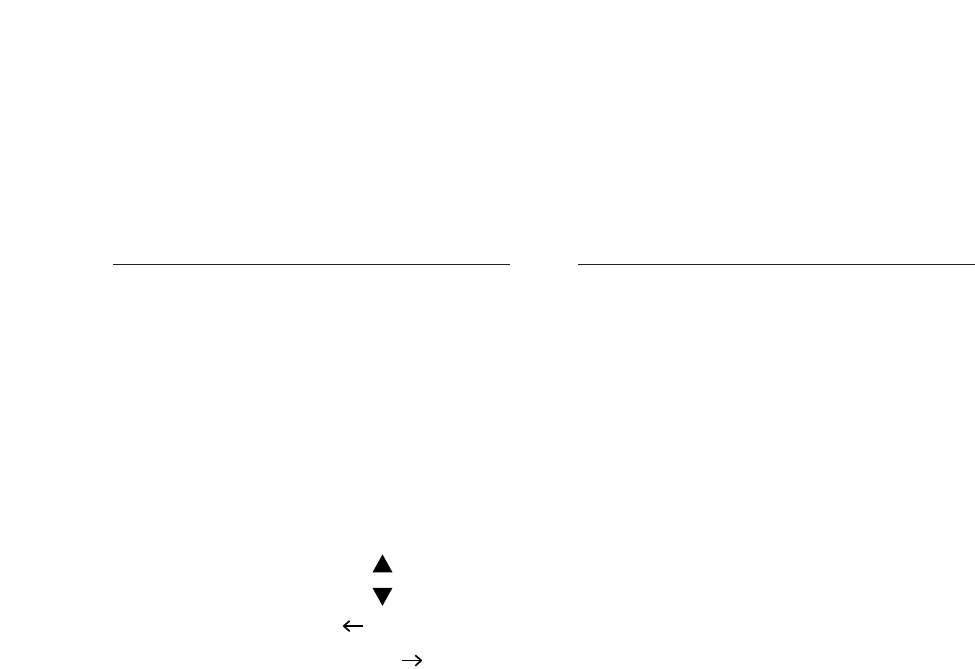
15
■ Default key text on the display
Function keys can be set on the keyboard area of the display by assigning them to the
h
key and
S
through
0
keys.
Note that the labels on the key tops in this manual may differ from the default texts of the displayed keys.
The default texts are as follows:
Key Default text
0~9
º
‚
.
L
x
s
m
·
°
fl
‡
h
C
e
c
[
]
B
l
∂
=
N
S
o
s
y
Ú
ß
r
R
~
F
0 thru 9
00
000
•
CLEAR
X/QTY
SUB TOTAL
MODE
MORE
MORE
HOME
CANCEL
ENTER
CASH TOTAL
PAGE UP
PAGE DOWN
BACK SPACE
DELETE
DIFFER ST
# TIME
NS
SCALE
OPEN TARE
PLU EAN
GCCOPY
VP
SLIP
RCPT
RCPT SHIFT
VOID
REFUND
Key Default text
®
g
ı
f
a
A
q
Q
`
[
v
w
ƒ~≈
G
]
\
B
^
_
`
’
”
˝
{
}
†
w
W
:
µ
J
è
‰
RETURN
GLU
NBAL
FINAL
RA
RA2
PO
PO2
AMOUNT
HALF PINT
VATSF ITEM
VATSF TRANS.
VIP1 thru VIP3
GUEST#
DEPO
DEPO REFUND
B.T.
B.S. ITEM
B.S. AMOUNT
B.S. PERSON
TRANS OUT
TRANS IN
G.C. RCPT
CASH TIP
NC TIP
TIP PAID
WITH
WITH OUT
CHECK PRINT
MGR#
EMPL#
REPEAT
RCP ON/OFF


















