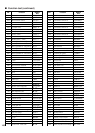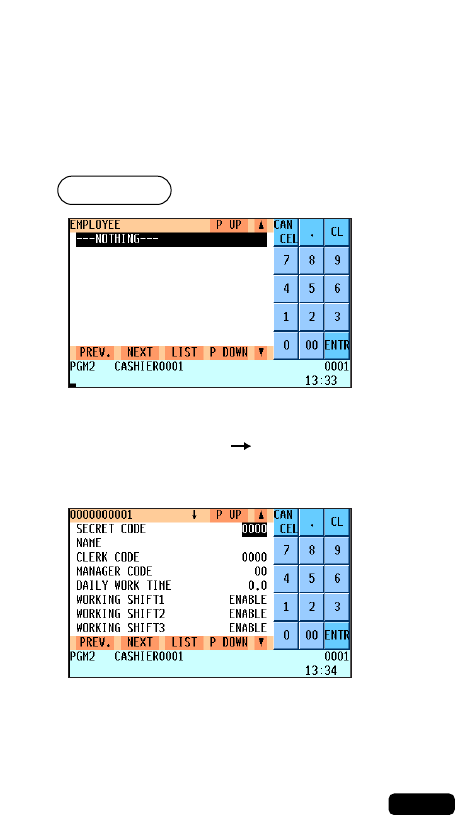
168
■ Employee
You can program various items for each employee.
Program each item as follows:
• EMPLOYEE (Use the numeric entry)
Employee code (max. 10 digits: 0000000001 to 9999999999)
• SECRET CODE (Use the numeric entry)
Secret code (max. 4 digits: 0001 to 9999)
• NAME (Use the character entry)
Name for the employee
Up to 12 characters can be entered.
• *
1
CLERK CODE (Use the numeric entry)
Clerk code (max. 4 digits: 0001 to 9999)
• MANAGER CODE (Use the numeric entry)
Manager code (max. 2 digits: 01 to 99)
The manager who is responsible or capable for adjustments to
the employee’s hours
• DAILY WORK TIME (Use the numeric entry)
Standard number of hours for which the employee should
work a day (max. 3 digits: 0 to 99.9)
• WORKING SHIFT1 through 9 (Use the selective entry)
ENABLE: Enables each working shift.
DISABLE: Disables each working shift.
• *
2
LOCATION#1 through 7 (Use the numeric entry)
Job location table number (max. 2 digits: 01 to 99)
• *1 The clerk to whom an employee code has been assigned
cannot time in unless the corresponding employee times in.
• *2 If no job location table number is programmed for an
employee time-in operation, the location no. 1 will be
assigned.
Therefore, make sure to program a job location table number
for “LOCATION#1.”
NOTE
Procedure
▼
▼
The screen continues.
Pertinent
employee code
E