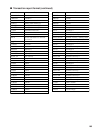179
■ Printing selection 1 (continued)
• BILL PRINT ON RCPT (Use the selective entry)
NO: Does not print the bill on the receipt.
YES: Prints the bill on the receipt.
• INTERMEDIATE SLIP (Use the selective entry)
NO: Does not print the details of intermediate GLU reading on the slip.
YES: Prints the details of intermediate GLU reading on the slip.
• INTERMEDIATE RCPT (Use the selective entry)
NO: Does not print the details of intermediate GLU reading on the receipt.
YES: Prints the details of intermediate GLU reading on the receipt.
• EDITING PRINT (Use the selective entry)
NO: Does not print the same articles (DEPT/PLU/EAN) collectively.
YES: Prints the same articles (DEPT/PLU/EAN) collectively.
• CUSTOMER ADDRESS (Use the selective entry)
NO: Does not print customer addresses on the receipt.
YES: Prints customer addresses on the receipt.
Program each item as follows:
• SEPARATOR LINE (Use the selective entry)
YES: Prints separator lines in the report.
NO: Creates one-line space instead of printing separator
lines in the report.
• LINK PLU (Use the selective entry)
PARENT+TTL: Prints parent PLU text of linked PLUs with
totalizer.
EACH PLU: Prints each PLU text of linked PLUs.
• FREE TEXT ON KP (Use the selective entry)
YES: Prints free text on KP.
NO: Does not print free text on KP.
The screen continues.
■ Printing selection 2
You can program various printing functions.
Procedure
• ITEM CODE ON KP (Use the selective entry)
YES: Prints item code on KP.
NO: Does not print item code on KP.
• PRICE ON KP (Use the selective entry)
YES: Prints unit price on KP.
NO: Does not print unit price on KP.
• AMOUNT ON KP (Use the selective entry)
YES: Prints amount on KP.
NO: Does not print amount on KP.
• GUEST# ON KP (Use the selective entry)
YES: Prints guest# on KP.
NO: Does not print guest# on KP.
• QTY=1 ON KP (Use the selective entry)
YES: Prints quantity when quantity is 1.
NO: Does not print quantity when quantity is 1.