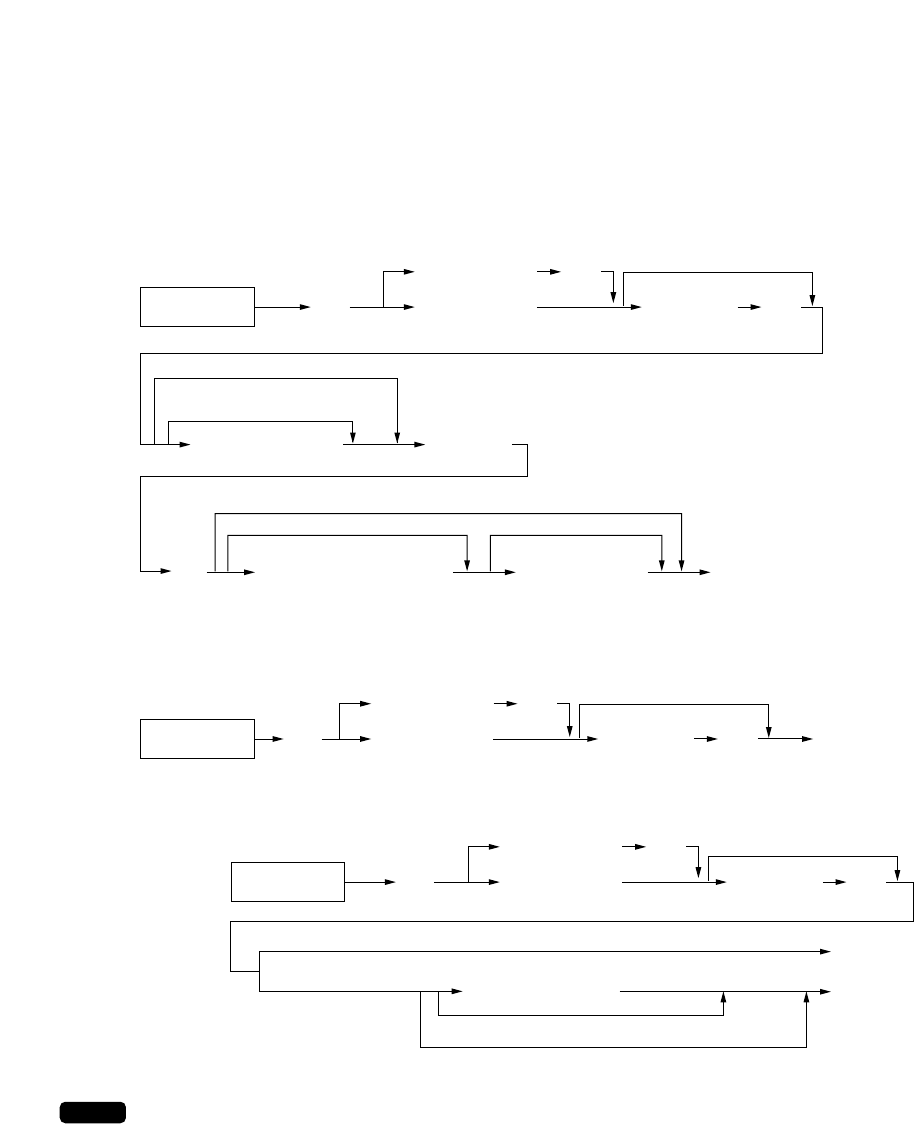
96
■ Employee’s working time recording
You can manage the number of hours for which employees work.
The working time can be recorded by the following operations:
Time-in/out and break-in/out operations
• You can select a job location and drawer no. by using the
.
key
• The POS terminal allows a clerk to sign-on or off without checking the clerk’s time-in or out.
NOTE
Select the
“REG” mode
e
“
Select the
“REG” mode
e
K
Secret code
XXXX
Reading an
employee card
• Break-in or break-out
• Time-out
Employee code
(max. 10 digitis)
XXXXXXXXXX
In case of break-in
In case of break-out
When location entry is inhibited
Select a job location
e
Select a job location
Secret code
XXXX
Reading an
employee card
• Time-in
Employee code
(max. 10 digitis)
XXXXXXXXXX
e
Clerk code
XXXX
Select a working time shift
(In case the working time
shift function is enabled)
e
When location entry is inhibited
When the default
location is selected
Drawer no. entry
(In case drawer no. entry is compulsory)
When clerk code “0” is entered
Select the
“REG” mode
e
‘
Secret code
XXXX
Reading an
employee card
Employee code
(max. 10 digitis)
XXXXXXXXXX
e
When the default job location is selected


















