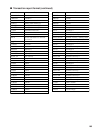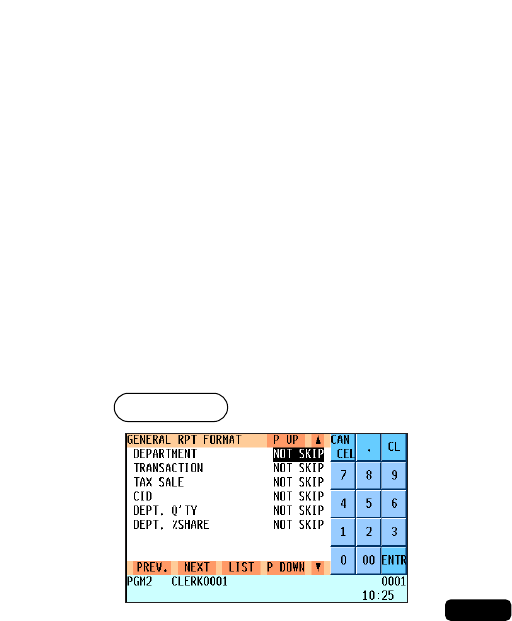
183
• TAX SALE (Use the selective entry)
SKIP: Skips tax data in the general report.
NOT SKIP: Does not skip tax data in the general report.
• CID (Use the selective entry)
SKIP: Skips cash-in-drawer data in the general report.
NOT SKIP: Does not skip cash-in-drawer data in the general report.
• DEPT. Q’TY (Use the selective entry)
SKIP: Skips department quantity in the general report.
NOT SKIP: Does not skip department quantity in the general report.
• DEPT. %SHARE (Use the selective entry)
SKIP: Skips department %share in the general report.
NOT SKIP: Does not skip department %share in the general report.
Program each item as follows:
• DEPARTMENT (Use the selective entry)
SKIP: Skips department data in the general report.
NOT SKIP: Does not skip department data in the general report.
• TRANSACTION (Use the selective entry)
SKIP: Skips transaction data in the general report.
NOT SKIP: Does not skip transaction data in the general report.
The programming is effective except the tax data/cash-in-drawer data.
NOTE
■ General report format
You can program whether or not to skip the following items in the general report.
Procedure
■ Zero skip (continued)
• HOURLY (Use the selective entry)
SKIP: Skips those data that are “0” in the hourly report.
NOT SKIP: Does not skip those data that are “0” in the hourly report.
• DAILY NET (Use the selective entry)
SKIP: Skips those data that are “0” in the daily net report.
NOT SKIP: Does not skip those data that are “0” in the daily net report.