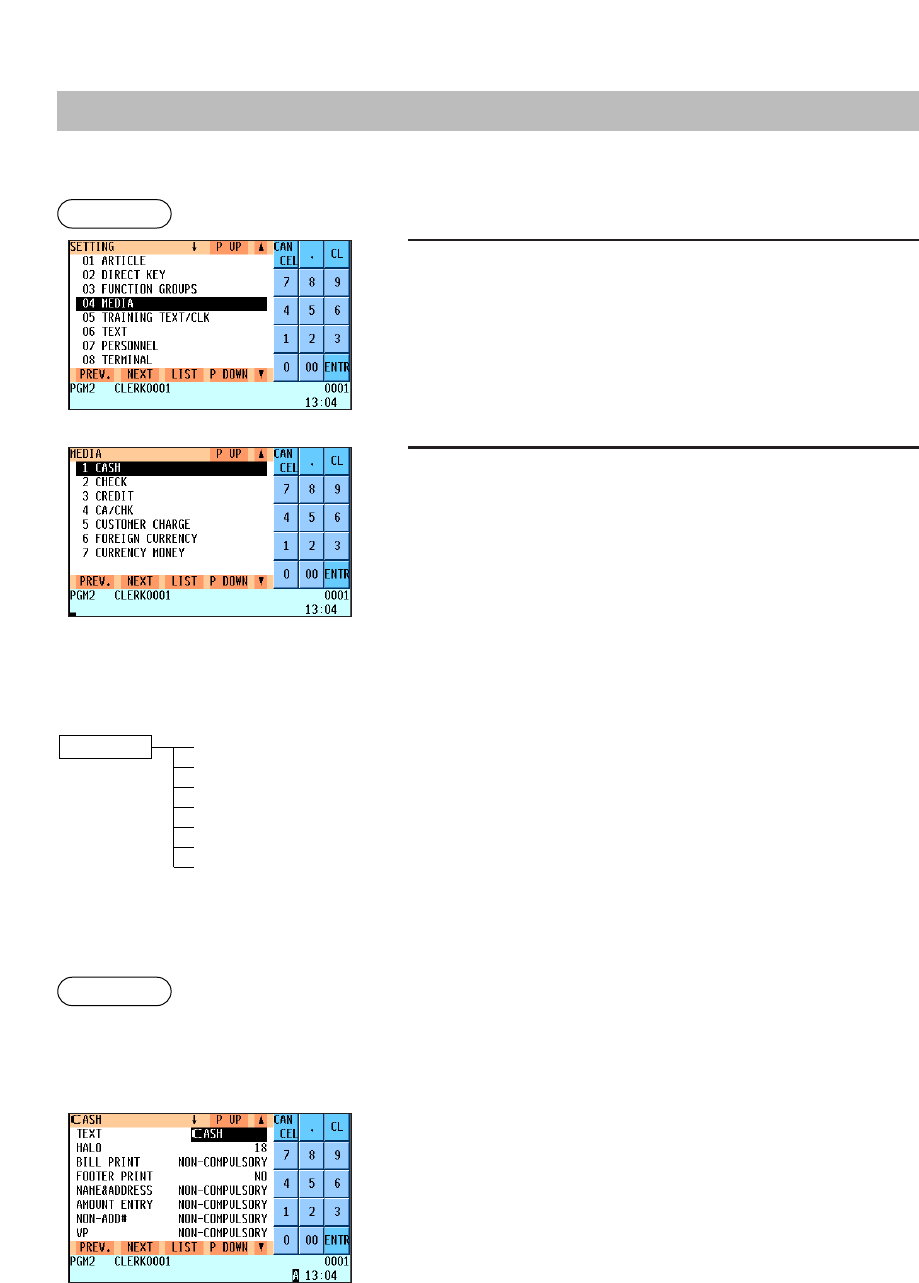
152
Media Key Programming
Use the following procedure to select any option included in the media group:
The following illustration shows those options included in the media key programming group.
4 MEDIA 1 CASH
➡
See “Cash key” on page 152.
2 CHECK
➡
See “Check key” on page 153.
3 CREDIT
➡
See “Credit key” on page 154.
4 CA/CHK
➡
See “Check cashing” on page 155.
5 CUSTOMER CHARGE
➡
See “Charge key” on page 155.
6 FOREIGN CURRENCY
➡
See “Foreign currency” on page 156.
7 CURRENCY MONEY
➡
See “Currency money” on page 157.
1.
From the SETTING menu, select “4 MEDIA.”
• The MEDIA menu will appear.
2.
Select any option from the following options list:
1 CASH: Cash key
2 CHECK: Check key
3 CREDIT: Credit key
4 CA/CHK: Check cashing
5 CUSTOMER CHARGE: Charge key
6 FOREIGN CURRENCY: Foreign currency (currency exchange
key and foreign currency drawer)
7 CURRENCY MONEY: Currency money
Procedure
▼
■ Cash key
Procedure
▼
Select a pertinent cash key from
the cash keys list.
Program each item as follows:
• TEXT (Use the character entry)
Description for the cash key. Up to 12 characters can be entered.
• HALO (High Amount Lockout) (Use the numeric entry)
AB is the same as A x 10
B
.
A: Significant digit (1 through 9)
B: Number of zeros to follow the significant digit (0 through 8)
You can set AB at 18 for no limitation.
• BILL PRINT (Use the selective entry)
COMPULSORY: Makes bill printing compulsory.
NON-COMPULSORY: Makes bill printing non-compulsory.
• FOOTER PRINT (Use the selective entry)
This item decides whether or not your POS terminal should
print a message at the foot of a receipt when a specified cash
key is used.
YES: Enables footer printing on the receipt.
NO: Disables footer printing on the receipt.
The screen continues.


















