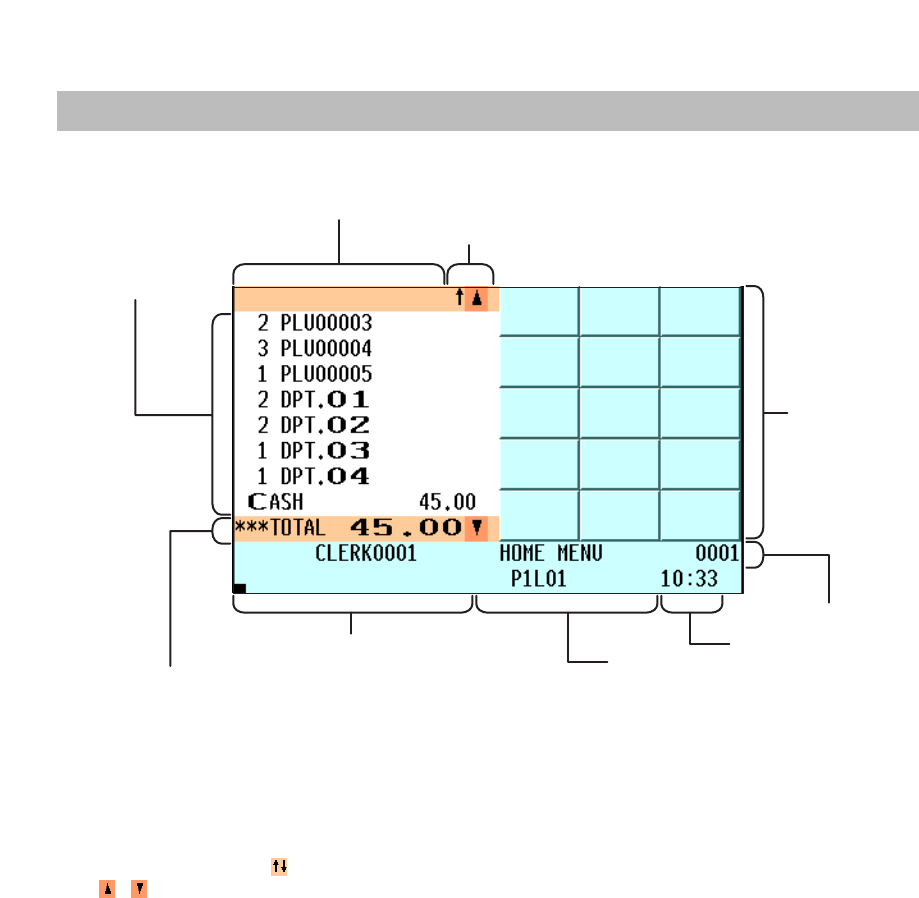
18
Display
■ Operator display (touch panel)
• Screen example 1 (REG mode)
Main display area
Shows sales information you have just entered.
Total and REG status display area
Shows the sales total.
Scroll guidance/Cursor up (down) keys
Shows the scroll guidance to indicate you can scroll in the arrowed direction by using the cursor up/down
keys / when the transaction information occupies more than 8 lines.
Keyboard area
Shows the keyboard.
The press of a menu key such as the
h
key, function menu keys, PLU menu keys, etc. replaces the
currently displayed keys with the ones assigned to the menu key.
Information area1
Shows the following items:
Clerk name : Shows the current clerk name (the current cashier name in case of the
clerk + cashier system).
Menu title : Shows the current menu title.
Clerk code : Shows the current clerk code (the current cashier code in case of the
clerk + cashier system).
Electronic mail indicator (M) : Appears when an electronic mail is received.
Item text : Appears when an item is selected on the main display area or registered.
Modification status : Shows the information such as “REFUND”, “RETURN”, etc. when the
corresponding key is pressed.
Information area2
Shows the GLU code during a GLU entry.
Time area
Shows the current time.
Total and REG status display area/Cursor down key
Main display area
Information area2
Scroll guidance/Cursor up key
Keyboard area
Information area1
Time areaNumeric key data area
Common status area


















