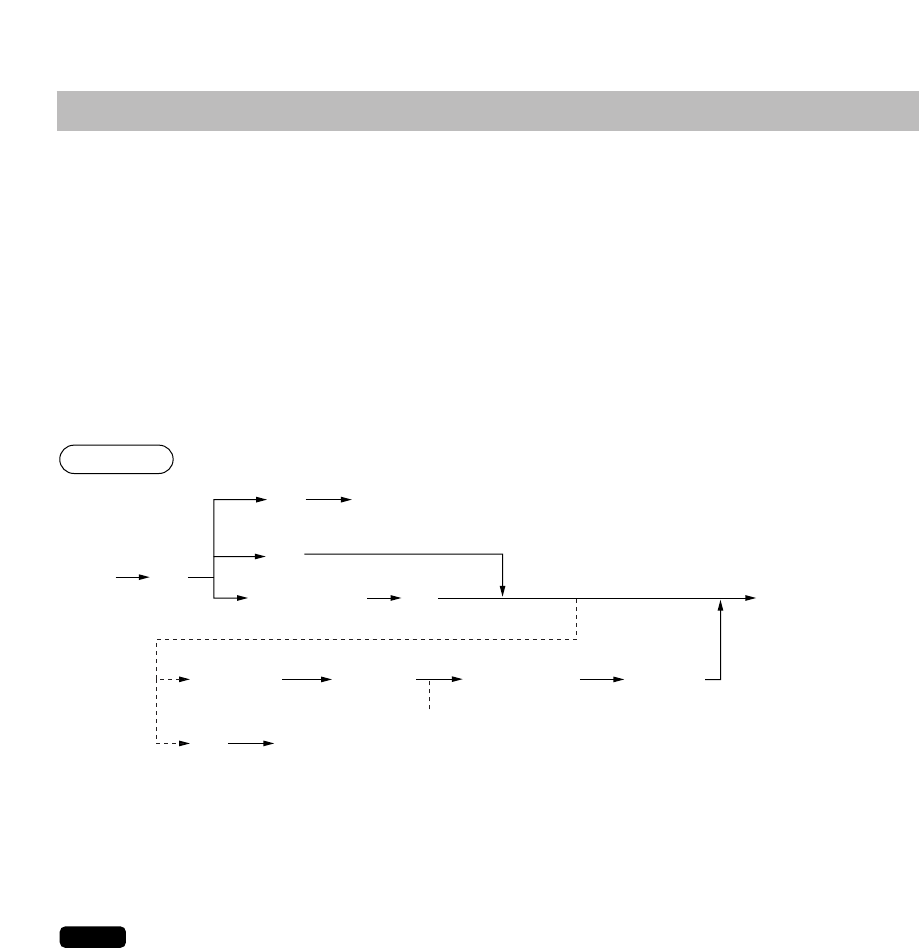
90
Customer Management
Your POS terminal can provide the customer management function.
To enable the customer management function, enter the customer code assigned to a customer. You can
enter the customer code at any point during a transaction.
Normally customer information (name, code and address) are previously set by the programming. However,
you can enter a new customer information during transaction. When an undefined customer code is
entered, the message, “UNDEFINED CODE” is displayed, then you can enter the customer's name and
address, which are saved in the customer file.
For the customer registered, you can defer his/her payment. Take the tentative finalization using the
Î
key. The sales amount is accumulated to the charge amount of each customer. When the customer settles
his/her charge account take the received-on account entry.
*: Scanning the customer code on a Customer Card provided to the customer, or EAN-13 format bar code.
Additionally the customer code can be read by the optional magnet card reader.
**: When a code entered for the customer entry does not exist in the customer file, "UNDEFINED CODE" is
displayed for a moment with beep sounds. Then the NAME entry window is displayed to prompt the operator
to enter a customer's name.
***: The ADDRESS entry window is displayed.
• The customer code entry is inhibited after the payment operation.
• When a wrong code is registered, take the following procedure to cancel it.
If no item has been entered, press the
c
key.
If the item entry has been made, perform the subtotal void operation.
NOTE
Ä
e
c
e
c
Customer code
(max.13 digits)
*Scan customer code
or or
***
**
Name entry
(max.16 characters)
Address entry
(max.40 characters)
Sales registration
e
ˆ
G
Customer record search by name
Name and address printing on receipt/bill
H
Procedure


















