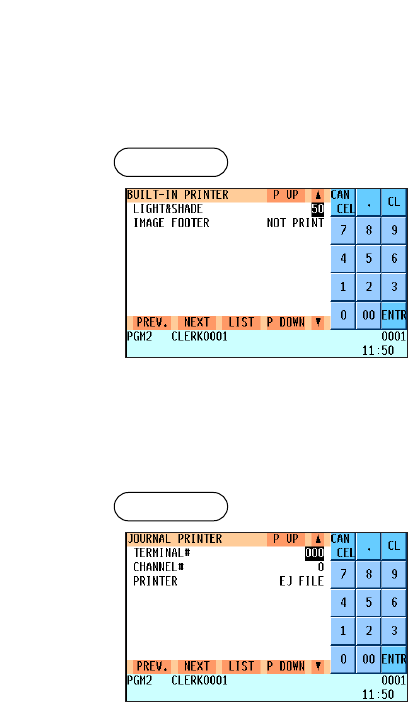
201
Program each item as follows:
• LIGHT&SHADE (Use the numeric entry)
Select a light and shade level. (00 to 99)
00: 75% for standard
50: 100% <standard>
99: 125% for standard
• IMAGE FOOTER (Use the selective entry)
PRINT: Prints footer graphic logo.
NOT PRINT: Does not print footer graphic logo.
■ Built-in printer
Procedure
Program each item as follows:
• TERMINAL# (Use the numeric entry)
Terminal number (1 through 254 : Enter “0” for local device.)
• CHANNEL# (Use the numeric entry)
Channel number (1 through 7)
When you program as “0”, no RS-232 channel is assigned.
• PRINTER (Use the selective entry)
Select the printer to be used from the following:
TM-T88(3)/T88(4)
TM-U220/230
EJ FILE (Electronic journal file)
BUILT-IN(810) (Built-in printer)
BUILT-IN(820) (Built-in printer)
■ Journal printer
Procedure


















