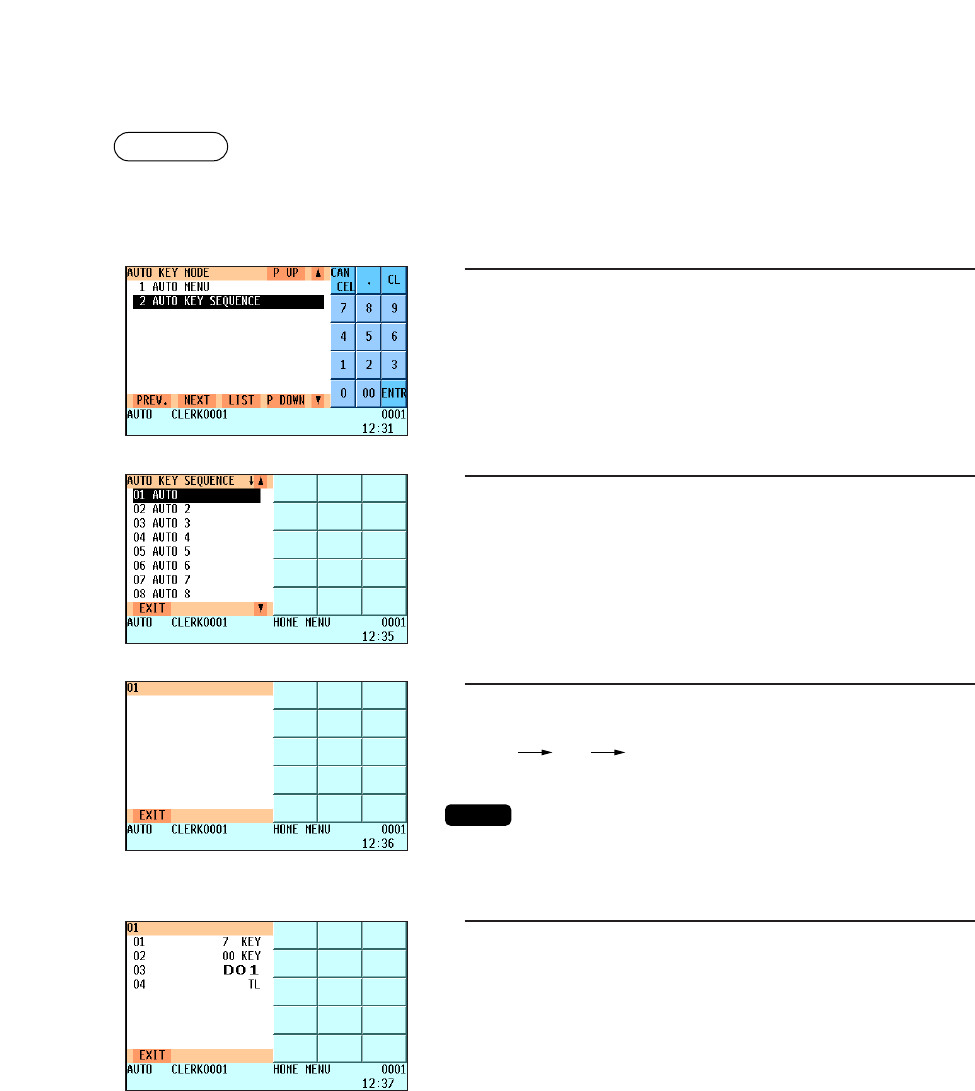
215
■ Auto key sequence programming
1.
Select “2 AUTO KEY SEQUENCE”.
• The AUTO KEY SEQUENCE list is displayed on the main
display area.
• The keyboard is displayed on the keyboard area.
2.
Select a pertinent automatic sequencing key from the AUTO
KEY SEQUENCE list.
3.
Enter the desired key operations to assign to the automatic
sequencing key.
• If a function menu key is entered, the currently displayed keys
are replaced by the assigned function keys.
• PLU menu keys and AUTO menu keys cannot be entered.
4.
Touch the EXIT key at the lower left of the window to finalize
the programming.
NOTE
700
1c
Procedure
▼
▼
▼
Select “8 AUTO KEY MODE” from
the mode selection window.
▼


















