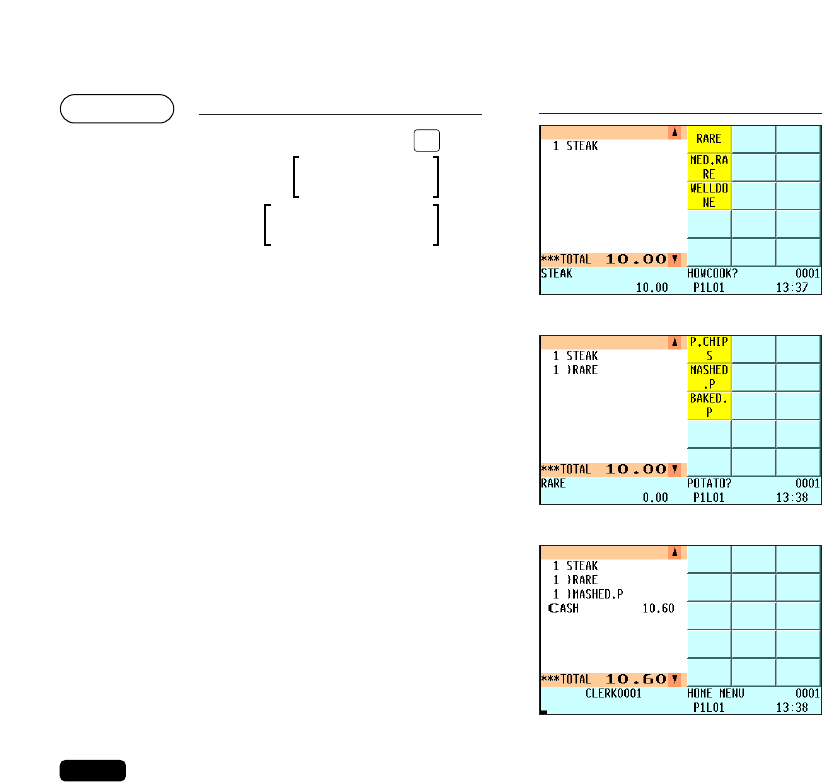
56
• When the condiment entry is programmed to be compulsory, your POS terminal will continue to
operate for the condiment entry until you finish the entire condiment entry programmed for the
PLU. During the condiment entry, if you enter a normal PLU, which is not in the condiment
table, an error message will appear.
• When the condiment entry is programmed to be non-compulsory, entering a normal PLU
cancels the condiment entry.
• When the
n
key is pressed, the entry skips to the next table which is programmed.
• When you enter a PLU priced at “0.00,” only the text will be printed on the receipt.
• No refund entry is possible for any condiment entries. When you perform a refund entry with a
menu-item PLU, the condiment PLUs assigned to the menu-item PLU are automatically
registered as a refund entry.
• You may omit the compulsory condiment entry by pressing the
C
key.
• The lasted entered menu-item PLU or condiment PLU can be voided by the direct (last item)
void function.
• The cursor or touching void entry is allowed for those PLUs that are entered as condiments
(menu and condiment).
• The multiplication entry can be made for each condiment item independently. However, sum
of the entered quantity per condiment table have to be same or below as menu PLU
registration.
When no multiplication entry is made, the quantity is decided automatically to reach number of
menu PLU registration.
• You can press the
>
key to shift a price level during the condiment PLU entry.
NOTE
▼
▼
c
21
Touch “RARE”
on the keyboard.
Touch “MASHED.P”
on the keyboard.
Display
Key operation
Example


















