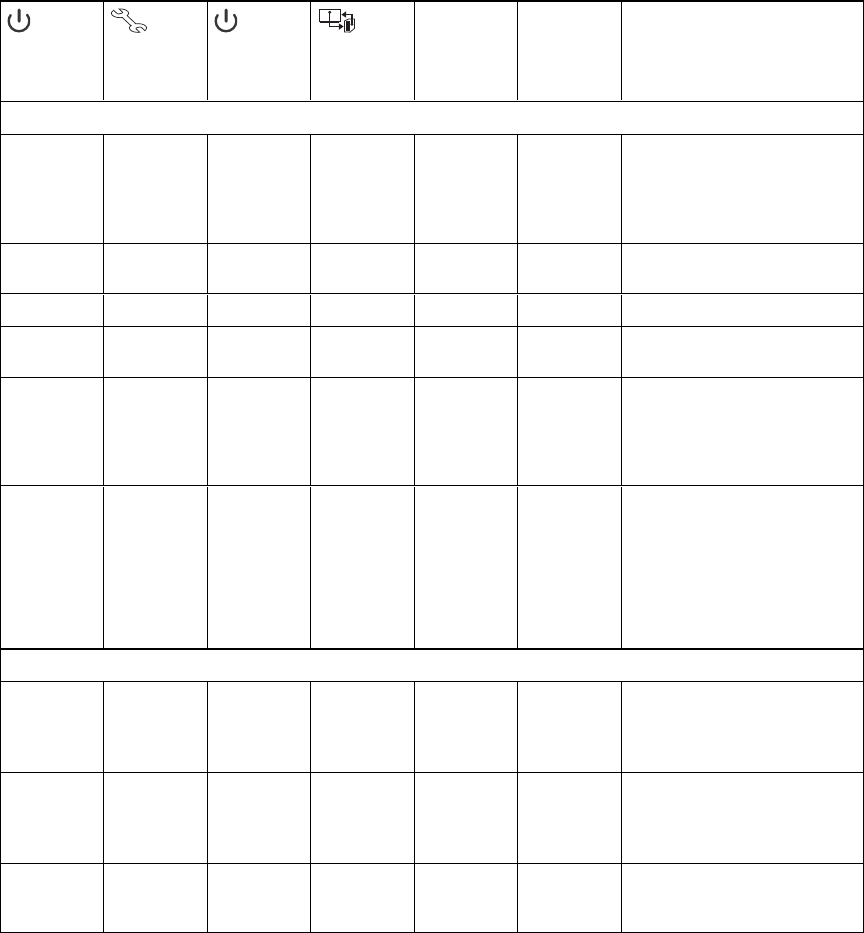
C H A P T E R 5
Troubleshootingyour interactivewhiteboardsystem
34 smarttech.com/kb/170510
For the locations of serial numbers on other components and accessories, see
smarttech.com/support.
Determining your interactive whiteboard system’s
status
Use the following table to determine the status of your interactive whiteboard system:
Projector
Power light
Projector
Service light
ECP light Interactive
whiteboard
Ready light
Projected
image
Touch and
pen control
Status and related
troubleshooting
Normal operating statuses
Solidgreen Off Solidgreen Solidgreen Correct Fullcontrol Thesystem isoperatingnormally.
If imageorsoundissues occur,see
theremainingsectionsof this
chapterfortroubleshooting
information.
Flashing
green
Off Flashing
green
Off None None Thesystemis startingup.
Solidamber Off Solidamber Off None None Thesystem is inStandby mode.
Flashing
amber
Off Flashing
amber
Off None None Thesystemis enteringStandby
mode.
Solidgreen Off Solidgreen Solidamber N/A None Theinteractivewhiteboard’s
controllermoduleisstartingup.
If this process takes longerthan10
seconds, seeResolvingcontroller
moduleissues onpage36.
Solidgreen Off Solidgreen Flashing
amber
N/A N/A Theinteractivewhiteboard’s
controllermoduleisready toreceive
afirmwareupdateoris applyinga
firmwareupdate.
If theReady lightflashesamber but
nofirmwareupdateappears onthe
screen, seeResolvingcontroller
moduleissues onpage36.
Error statuses
Solidgreen Off Solidgreen Solidgreen Incorrect Full control There’s anissuewiththeprojected
image.
SeeResolvingimageissues onpage
39.
Solidgreen Off Solidgreen Solidgreen Correct None There’s anissuewiththeinteractive
whiteboard.
SeeResolvingoperationissues on
thenext page.
Solidgreen Off Solidgreen Flashing
green
Correct Touchonly SMARTProductDriversisn’t
installedorrunningcorrectly onthe
connectedcomputer.


















