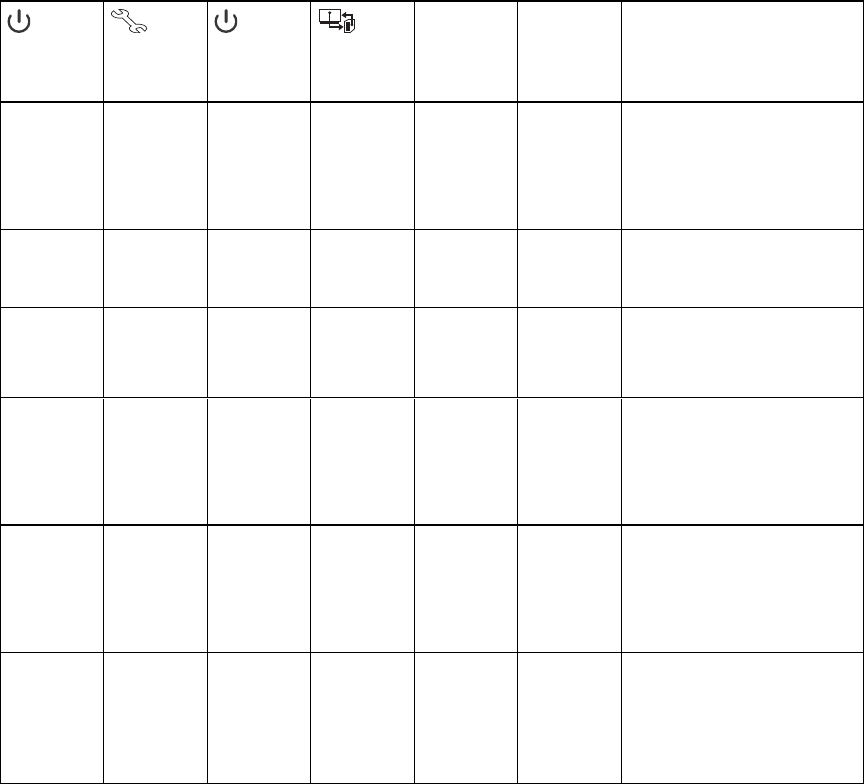
C H A P T E R 5
Troubleshootingyour interactivewhiteboardsystem
35 smarttech.com/kb/170510
Projector
Power light
Projector
Service light
ECP light Interactive
whiteboard
Ready light
Projected
image
Touch and
pen control
Status and related
troubleshooting
Solidgreen Off Solidgreen Off
OR
Solidred
N/A None There’s anissuewiththe
connections betweentheinteractive
whiteboardandtheother
components of thesystem.
SeeResolvingconnectionissues on
thenext page.
Solidgreen Off Off Off
OR
Solidred
N/A N/A TheECPisn’treceivingpower.
SeeResolvingECPissues onpage
44.
Solidamber Flashingred N/A N/A None N/A There’s anissuewiththeprojector
lamp.
SeeThe“LampFailure”message
appears onpage38.
Off Flashingred
N/A
Off None None Theprojector’soperating
temperaturehas beenexceeded.
SeeThe“ProjectorOverheated”,
“FanFailure”, “LampFailure”or
“ColorWheelFailure”message
appears onpage37.
Off Solidred N/A N/A None N/A There’s anissuewiththeprojector’s
fanorcolorwheel.
SeeThe“ProjectorOverheated”,
“FanFailure”, “LampFailure”or
“ColorWheelFailure”message
appears onpage37.
Off Off Off Off None None Theprojectorpowercableisn’t
properly connected.
OR
There’s anissuewiththemains
powersupply (forexample,the
circuit breakeris off).
Resolving interactive whiteboard issues
This section includes information on resolving issues with your interactive whiteboard.
For information not covered in this section, see the SMARTBoard 600 and D600 series interactive
whiteboard installation and user’s guide (smarttech.com/kb/001414).
Resolving operation issues
To resolve operation issues, complete the following tasks:
l Confirm that the 4-wire cable (and 2-wire cable, if present) is connected between the interactive
whiteboard and the interactive whiteboard’s controller module.


















