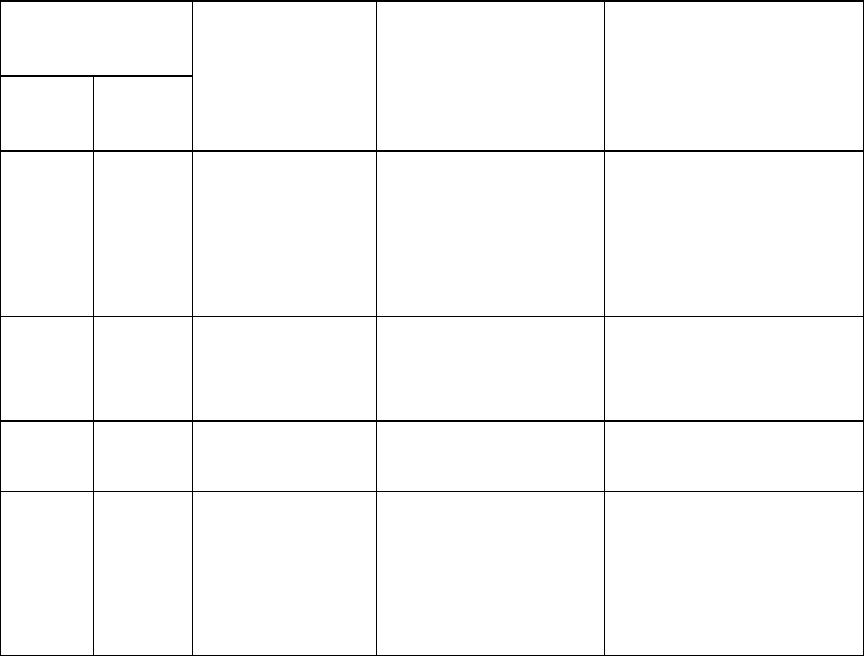
A P P E N D I X B
Remotelymanagingyour systemthrough anRS-232serialinterface
63 smarttech.com/kb/170510
Audio controls
These commands control the audio of the projector.
Usable Command
by Power State
Property Valid Values Notes
Standby
/ Idle
On
set or get volumecontrol
• on
• off (default)
When off, prevents a user
from changing the projector
amplifier volume via the
remote control or any
attached ECP.
set or get volume Numeric value. Range: -
20 ~ 20 (default = 0)
This may be displayed to the
user as a range of 0~40 in the
projector’s on-screen display.
set or get mute
• on
• off (default)
set or get sysoutputsw
• line
• spkr
• line+spkr (default) )
Chooses where to route the
audio output signal; to the
internal speaker, external
audio system (via the line out
connector), or both.


















