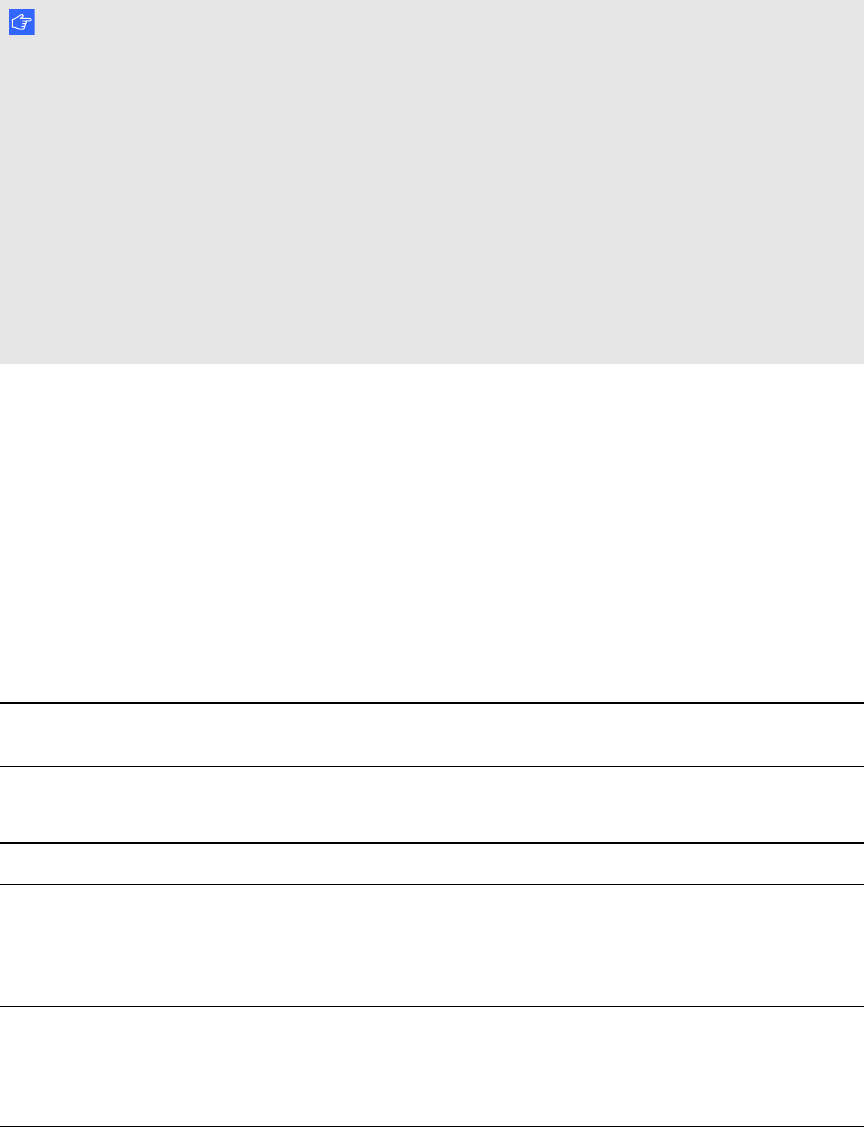
I M P O R T A N T I N F O R M A T I O N
iv smarttech.com/kb/170510
I M P O R T A N T
l If you have peripheral devices that do not use a 3.5 mm phone jack audio in/out, a DB15 VGA
video input connector or an HDMI™ video connector, or that do not use a 4-pin power mini-
DIN output connector to provide power to other SMARTproducts, you may need to purchase
third-party adapters.
l There are no projector menu options on the ECP. Keep your remote control in a safe place
because the ECP is not asubstitute for the remote control.
l Do not disconnect cables from the ECP to connect peripheral devices because you could
disconnect controls for your interactive whiteboard.
l Disconnect the product from its power source when it’s not used for a long period.
Other precautions
If you own a SMARTproduct other than a SMARTBoard 685ix2 series interactive whiteboard
system, refer to the installation manual for your product for relevant warnings and maintenance
instructions.
Environmental requirements
Before you install your SMARTBoard685 interactive whiteboard system, review the following
environmental requirements.
Environmental
requirement
Parameter
Operating temperature
l
41°F to 95°F (5°C to 35°C) from 0' to 6000' (0 m to 1800 m)
l
41°F to 86°F (5°C to 30°C) from 6000' to 9800' (1800 m to 3000 m)
Storage temperature
l
-4°F to 122°F (-20°C to 50°C)
Humidity
l
5% to 95% storage relative humidity, non-condensing
5% to 85% operating relative humidity, non-condensing
l
Humidity above 80% could cause slight wrinkling in the screen
surface sheet. The wrinkles disappear when the humidity lowers.
Water and fluid
resistance
l
Intended for indoor use only. Doesn’t meet any salt-spray or water
ingress requirements.
l
Don’t pour or spray liquids directly onto your interactive whiteboard,
the projector or any of its sub-components.


















