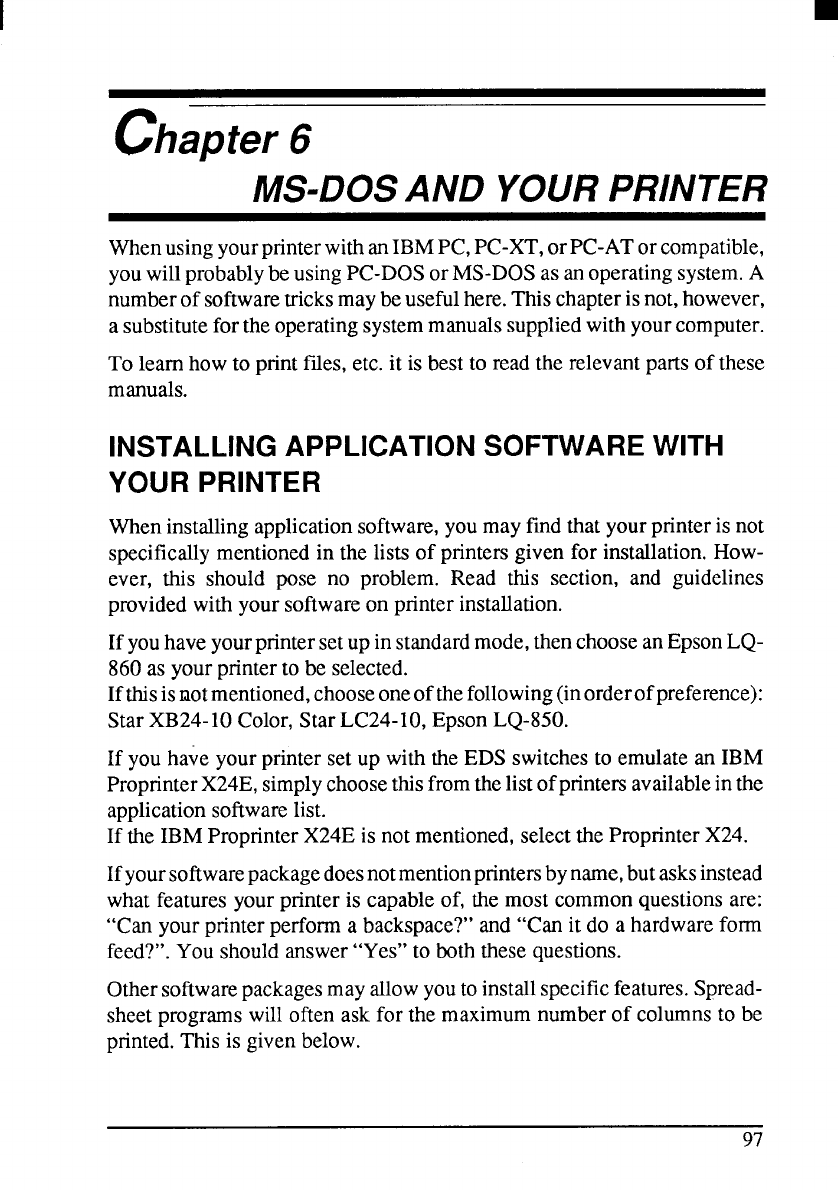
chapter 6
MS-DOS AND YOUR PRINTER
When usingyourprinterwithanIBM PC,PC-XT,orPC-AT orcompatible,
youwillprobablybeusingPC-DOS orMS-DOS asanoperatingsystem.A
numberofsoftwaretricksmaybe usefulhere.Thischapterisnot,however,
asubstitutefortheoperatingsystemmanualssuppliedwithyourcomputer.
To learnhowto printfdes, etc.it is bestto readthe relevantpartsof these
manuals.
INSTALLING APPLICATION SOFTWARE WITH
YOUR PRINTER
When installingapplicationsoftware,you may findthatyourprinterisnot
specificallymentionedinthelistsofprintersgivenforinstallation.How-
ever,thisshouldpose no problem.Read thissection,and guidelines
providedwithyoursoftwareon printerinstallation.
If youhaveyourprintersetup in standardmode,thenchooseanEpsonLQ-
860as yourprinterto be selected.
Ifthisisnotmentioned,chooseoneofthefollowing(inorderofpreference):
StarXB24-10Color,StarLC24-10,EpsonLQ-850.
If youhaveyourprintersetup with the EDS switchesto emulatean IBM
ProprinterX24E,simplychoosethisfromthelistofprintersavailableinthe
applicationsoftwarelist.
If the IBMProprinterX24Eis notmentioned,selectthePropnnterX24.
Ifyoursoftwarepackagedoesnotmentionprintersbyname,butasksinstead
what featuresyourprinteris capableof, the most commonquestionsare:
“Can yourprinterperforma backspace?”and “Canit do a hardwareform
feed?”.Youshouldanswer“Yes”to boththesequestions.
Othersoftwarepackagesmayallowyoutoinstallspecificfeatures.Spread-
sheetprogramswilloftenask for the maximumnumberof columnsto be
printed.This is givenbelow.
97


















