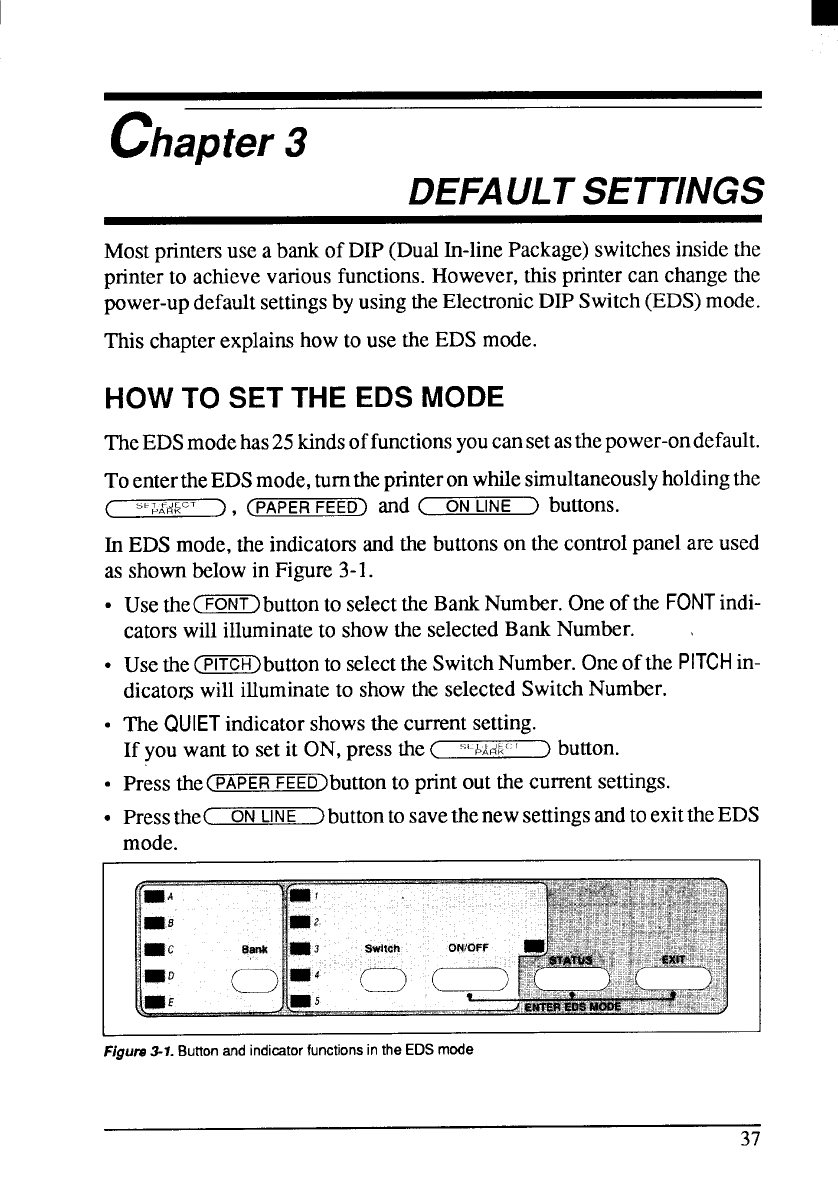
chapter 3
DEFAULT SETTINGS
MostprintersuseabankofDIP(DualIn-linePackage)switchesinsidethe
printerto achievevariousfunctions.However,this printercanchangethe
power-updefaultsettingsbyusingtheElectronicDIPSwitch(EDS)mode.
This chapterexplainshowto use the EDS mode.
HOW TO SET THE EDS MODE
The
EDSmodehas25kindsoffunctionsyoucansetasthepower-ondefault.
ToentertheEDSmode,turntheprinteronwhilesimultaneouslyholdingthe
(
s* TF+CT
),
(PAPER FEED) and (
ON LINE
)
buttons.
In EDSmode,the indicatorsandthebuttonson the controlpanelareused
as shownbelowin Figure3-1.
.
●
✎
✎
●
Usethe[~)button to selecttheBankNumber.Oneofthe FONT indi-
catorswillilluminateto showthe selectedBankNumber. ~
Usethe(~) buttonto selecttheSwitchNumber.Oneofthe
PITCH in-
dicatov will illuminateto showthe selectedSwitchNumber.
The
QUIET indicatorshowsthe currentsetting.
If youwantto setit ON,pressthe<
s(-~~~~<:r
>button.
Pressthe
(PAPER FEED>button to printoutthe currentsettings.
Pressthe(
ON
LINE
)buttontosavethenewsettingsandtoexittheEDS
mode.
1
I
Figurs 3-7. Button and indicator functions in the EDS mode


















