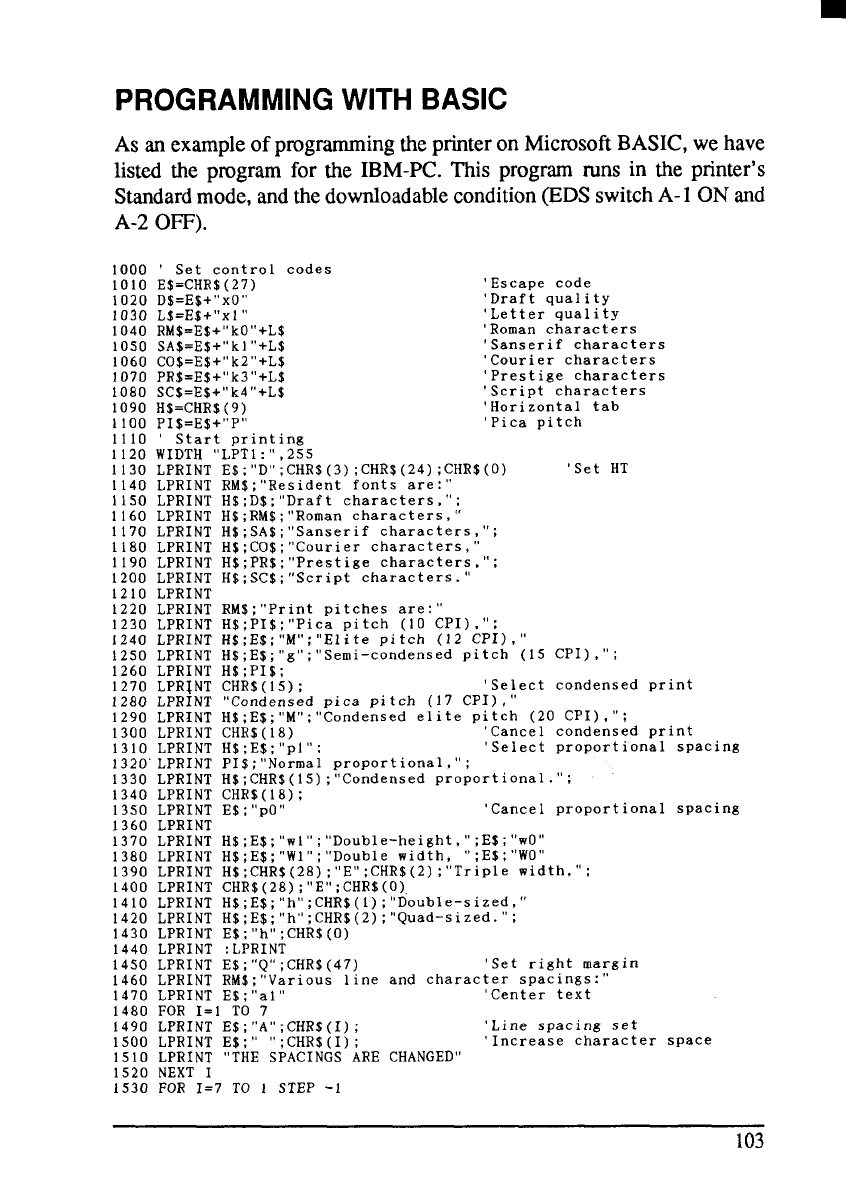
PROGRAMMING WITH BASIC
As an exampleofprogrammingtheprinteron MicrosoftBASIC, we have
listedtheprogramfortheIBM-PC. Thisprogramrunsintheprinter’s
Standard
mode,andthedownloadablecondition(EDSswitchA-1 ON and
A-2 OFF).
1000
1010
1020
1030
1040
10.s0
1060
1070
1080
1090
i 100
1110
1120
1130
1140
1150
1160
1170
1180
1190
1200
1210
1220
1230
1240
12s0
1260
1270
1280
1290
1300
1310
1320
1330
1340
1350
1360
1370
1380
1390
1400
1410
1420
1430
1440
14s0
1460
1470
1480
1490
1500
‘ Set contro 1 codes
E$=CHR$(27)
‘ Escape code
D$=E$+” XO“
‘Draft qual i ty
L$=E$+”X 1“
‘ Letter quality
RM$=E$+’’kO’’+L$
‘ Roman characters
SA$=E$+” kl “+L$
‘Sanserif characters
CO$=E$+“k2“ +L$
‘Courier characters
PR$=E$+“k3“ +L$
‘Prestige characters
SC$=E.$+“k4“ +L.$
‘Script characters
H$=CHR$(9)
‘Horizontal tab
PI$=E$+”P”
‘Pica pitch
Start printing
WIDTH “LPT1: ’’,255
LPRINT E$; ’’D” ;CHR$(3);CHR$(24) ;CHR$(0)
‘Set HT
LPRINT RM$; president fonts are:”
LPRINT H$;D$; ”Draft characters,”;
LPRINT H$;RM$; ”Roman characters, v
LPRINT H$;SA$; ’’Sanserif characters,”;
LPRINT H$;CO$; ”COurier characters, ”
LPRINT H$;PR$;”Prestige characters,”;
LpRINT H$;SC$; ’’Script characters. ”
LPRINT
LPRINT RM$; ”Print pitches are:”
LPRINT H$;PI$; ’’Pica pitch (10 CPI),”;
LPRINT H$;E$; ”M”;U
Elite pitch (12 CPI),U
LPRINT H$;E$; ”g
“;’’Semi-condensed pitch (15 CPI),”;
LPRINT H$;PI$;
LPR~NT CHR$(15);
‘Select condensed print
LPRINT “Condensed pica pitch (17 CPI),”
LPRINT H$:E$; ”M
“;’ ’Condensed elite pitch (20 CPI),”;
LPRINT CHR$(18)
‘Cancel condensed print
LPRINT H$;E$; ’’PI”:
‘Select proportional spacing
LPRINT PI$; ’’Normal proportional,”;
LPRINT H$;CHR$(15); ”
Condensed proportional. ” ;
LPRINT CHR$(18):
LPRINT E$; ’’PO”
‘Cancel proportional spacing
LPRINT
LPRINT H$;E$; ’’wl’’D oublebheightght .“:E$;’’wo”
LPRINT H$;E$;” W1’’; ’’Double width, “;E$;’’WO”
LPRINT H$;CHR$(28); ” E“;CHR$(2); ’’Triple width,”;
LPRINT CHR$(28) ;’’E’’;CHR$(O)
LPRINT H$;E$; ’’h” ;CHR$(l) :“DOuble-sized.”
LPRINT H$;E$; ’’h’’ ;CHR$(2) :“Quad–sized.”;
LPRINT E$;’’h’’;CHR$(O)
LPRINT :LPRINT
LPRINT E$; ’’Q’’ ;CHR$(47)
‘Set right margin
LPRINT RM$: ’’Various line and character spacings:”
LPRINT E$; ’’al”
‘Center text
FOR 1=1 TO 7
LPRINT E$; ”AU;CHR$(I);
‘Line spacing set
LPRINT E$:” “;CHR$(I);
‘Increase character space
1510 LPRINT “THE SPACINGS ARE CHANGED”
1520 NEXT I
1530 FOR 1=7 TO 1 STEP -1
103


















