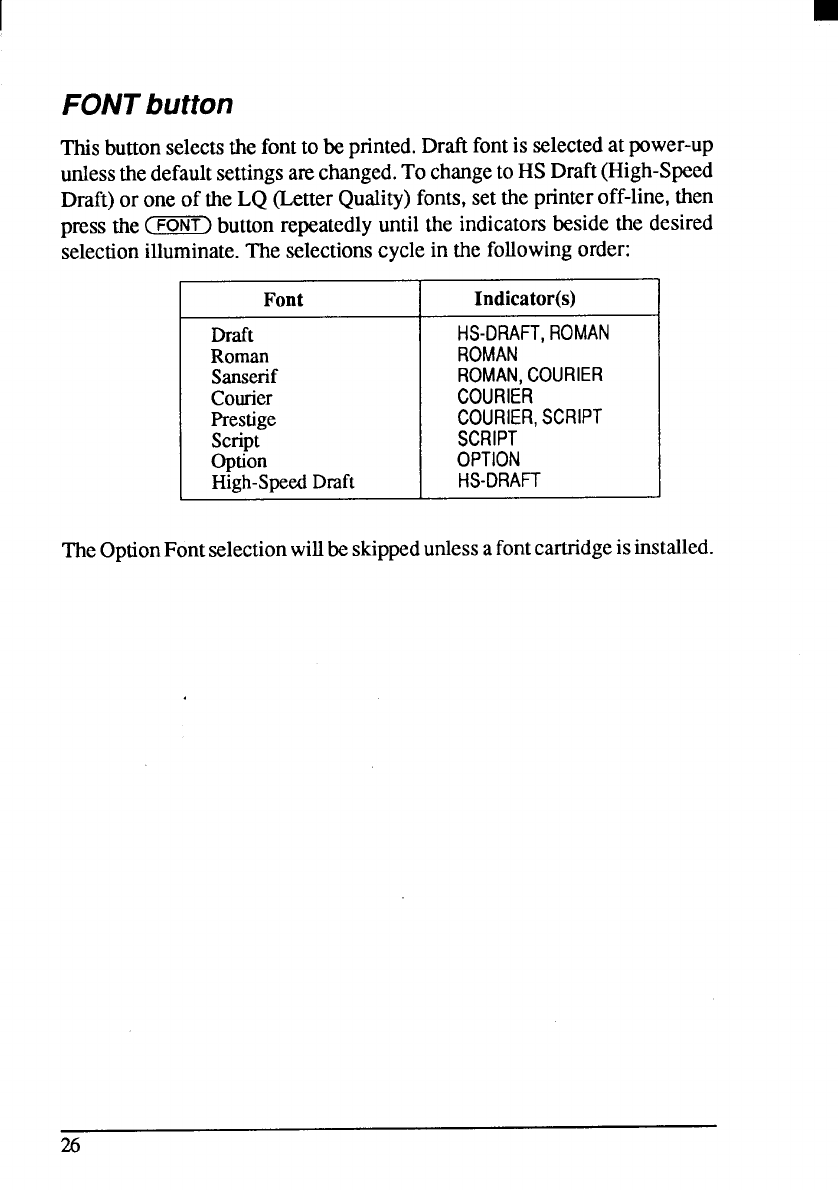
FONT button
Thisbuttonselectsthefonttobeprinted.Draftfontis selectedatpower-up
unlessthedefaultsettingsarechanged.To changetoHSDraft(High-Speed
Draft)or oneof theLQ (LetterQuality)fonts,settheprinteroff-line,then
press the(-) buttonrepeatedlyuntiltheindicatorsbesidethe desired
selectionilluminate.The selectionscyclein the followingorder:
Font
Indicator(s)
Draft
HS-DRAFT,ROMAN
Roman
ROMAN
Sansenf
ROMAN,COURIER
Courier
COURIER
Prestige
COURIER,SCRIPT
script
SCRIPT
option
OPTION
High-SpeedDraft
HS-DRAFT
TheOptionFontselectionwillbeskippedunlessafontcartridgeisinstalled.
26


















