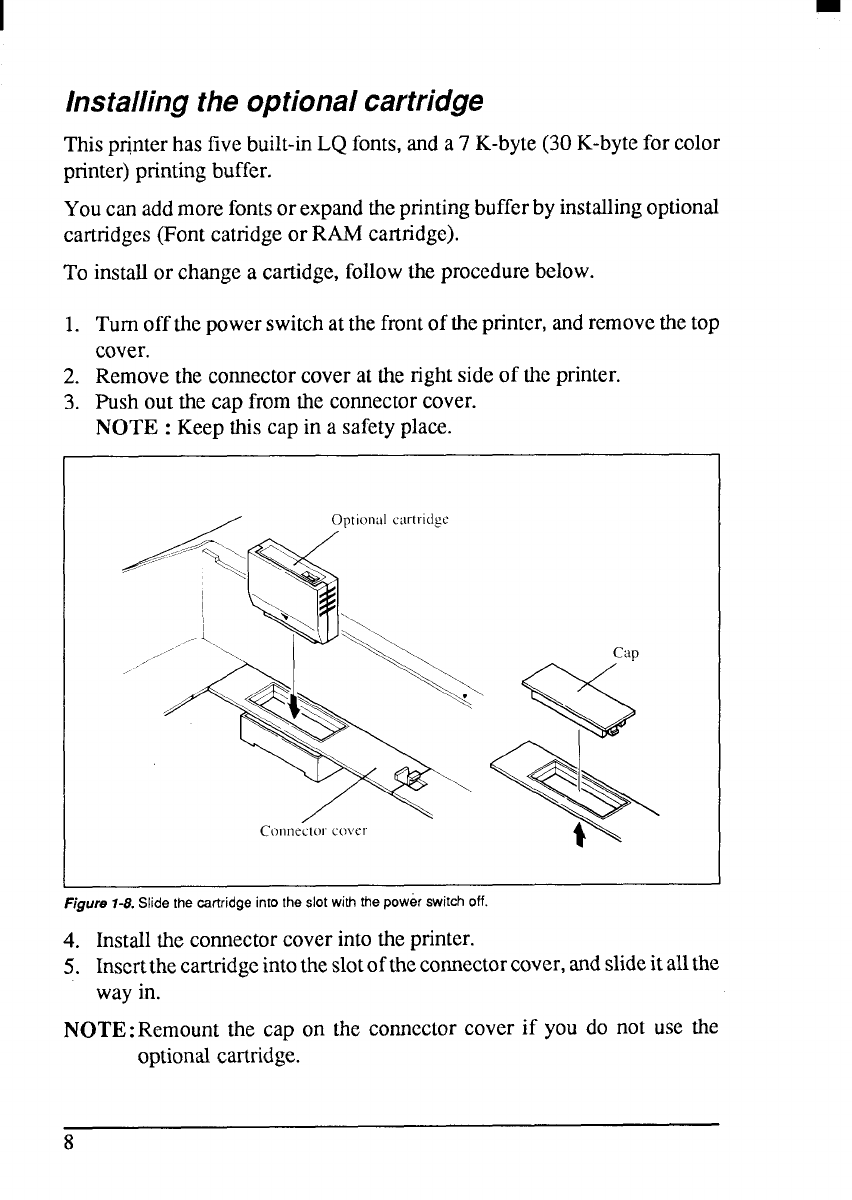
Installing the optional cartridge
Thispr@terhas fivebuilt-inLQ fonts,anda 7 K-byte(30K-byteforcolor
printer)printingbuffer.
Youcanaddmorefontsor expandtheprintingbufferbyinstallingoptional
cartridges(Fontcatndgeor RAMcartridge).
To installor changea cartidge,followtheprocedurebelow.
1. Turnoffthepowerswitchatthefrontoftheprinter,andremovethetop
cover.
2. Removethe connectorcoveratthe rightsideof theprinter.
3. Push outthe cap from the connectorcover.
NOTE : Keepthiscap in a safetyplace.
Optional cartl-i(igc
Figurs 1-8. Slide the csrtridge imo the slot with the power switch off.
4. Installthe connectorcoverintothe printer.
5. Inscrtthecartridgeintotheslotofthecmnnectorcover,andslideit allthe
way in.
NOTE:Remountthe cap on the comcctor cover if you do not use the
optionalcartridge.
8


















