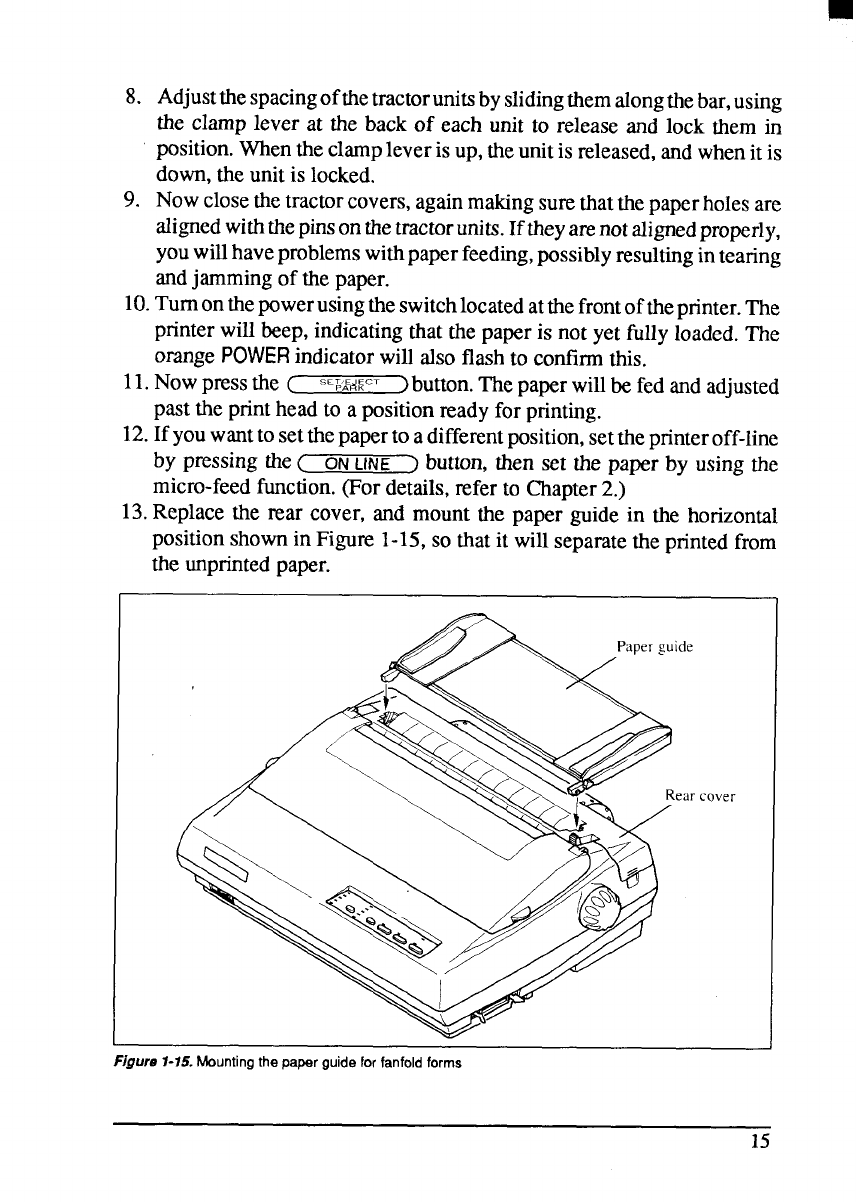
8.
9.
Adjustthespacingofthetractorunitsbyslidingthemalongthebar,using
the clamp lever at the back of each unit to releaseand lock them in
position.Whentheclampleverisup,theunitisreleased,andwhenitis
down,theunitis locked.
Nowclosethetractorcovers,againmakingsurethatthepaperholesare
alignedwiththepinsonthetractorunits.Iftheyarenotal;fied properly,
youwillhaveproblemswithpaperfeeding,possiblyresultingintearing
andjammingof thepaper.
10.Turnonthepowerusingtheswitchlocatedatthefrontoftheprinter.The
printerwill beep,indicatingthat the paperis not yet fully loaded.The
orange
POWER indicatorwill also flashto confirmthis.
11.Nowpressthe c
s.pd~c,
>button.Thepaperwillbefed andadjusted
pasttheprintheadto a positionreadyfor printing.
12.If youwanttosetthepaperto adifferentposition,settheprinteroff-line
by pressing the<
ON LINE
]
button,then set the paper by using the
micro-feedfunction.(Fordetails,refer to Chapter2.)
13.Replacethe rear cover, and mount the paper guide in the horizontal
positionshownin Figure 1-15,so thatit will separatethe printedfrom
the unprintedpaper.
I
cover
Figure 1-15. Mounting the papar guide for fanfold forms
15


















