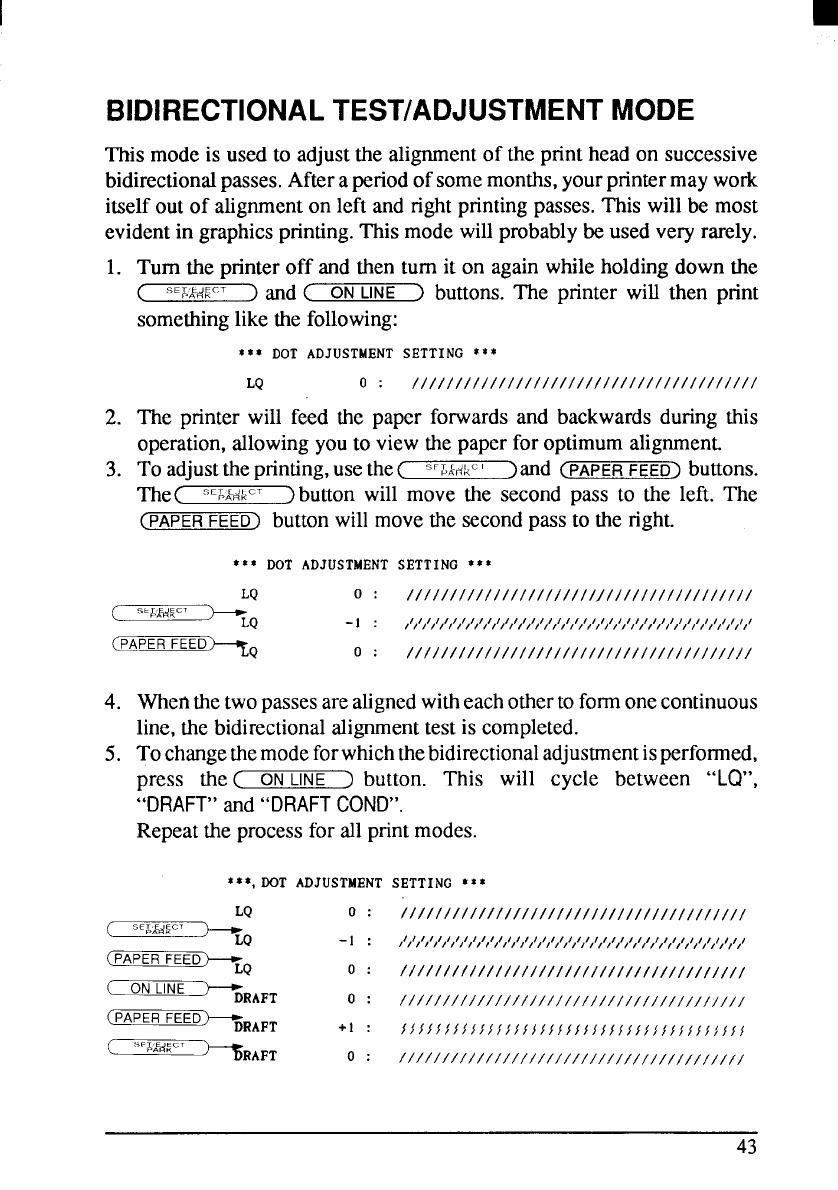
I
BIDIRECTIONAL TEST/ADJUSTMENT
This modeis used to adjustthe alignmentof the printheadon successive
bidirectionalpasses.Afteraperiodofsomemonths,yourprintermaywork
itselfout of alignmenton left and rightprintingpasses.This will be most
evidentin graphicsprinting.This modewillprobablybe used veryrarely.
1. Turnthe printeroff and then turn it on againwhileholdingdown the
(
‘=l%wr”
) and (
ON LINE
) buttons. The
printer will then print
somethinglikethe following:
*tJ DoT
ADJUSTMENT SETTING 89 *
LQ
o:
///// ///////////////////////////////////
2. The printer will feed the paper forwardsand backwardsduring this
operation,allowingyouto viewthepaperforoptimumalignment.
3. Toadjusttheprinting,usethe(
=wkc’ )and
CPAPER FEED> buttons.
The(
SZ~AC~~CT
)button will move the second pass to the left. The
(PAPER FEED) buttonwill movethe secondpassto the right.
*** DoT
ADJUSTMENT SETTING * * *
LQ o:
///// ///////////////////////////////////
(
“LAVE”
‘LQ -1 :
////////////////////// / ///////)/,,,,,,, ,
/11!! 1111/ /111111 !!!)/!1
IIlltffll!llll II
(PAPER FEED
-Q
o:
///// ///////////////////////////////////
4. Whenthetwopassesarealignedwitheachothertoformonecontinuous
line,the bidirectionalalignmenttestis completed.
5. Tochangethemodeforwhichthebidirectionaladjustmentisperfonned,
press the (
ON
LINE
)
button. This will cycle between “LQ”,
“DRAFT” and “DRAFT COND”.
Repeatthe processfor all printmodes.
*X*,DOT
ADJUSTMENT SETTING I SS
LQ
o:
///// ///////////////////////////////////
(
s.JAE~ficT
-Q
-1 :
(/,,,/,,,,//,,,,,,,/// /,, ,,, ,,, /,,,,,,,,
!lllllll, ,(! //1111, ,!!l[ll/, /, {/1/1 1,,1,
~
LQ
o:
///// ///////////////////////////////////
(
ON LINE
%RAFT
o:
///// ///////////////////////////////////
(PAPER FEED
biRAFT
+1 :
\\}/\J/////J//}\/ff\f\ ~}}~j~}}}}}}}}jjj}
(
“JA’MC’
o:
///// ///////////////////////////////////
43


















