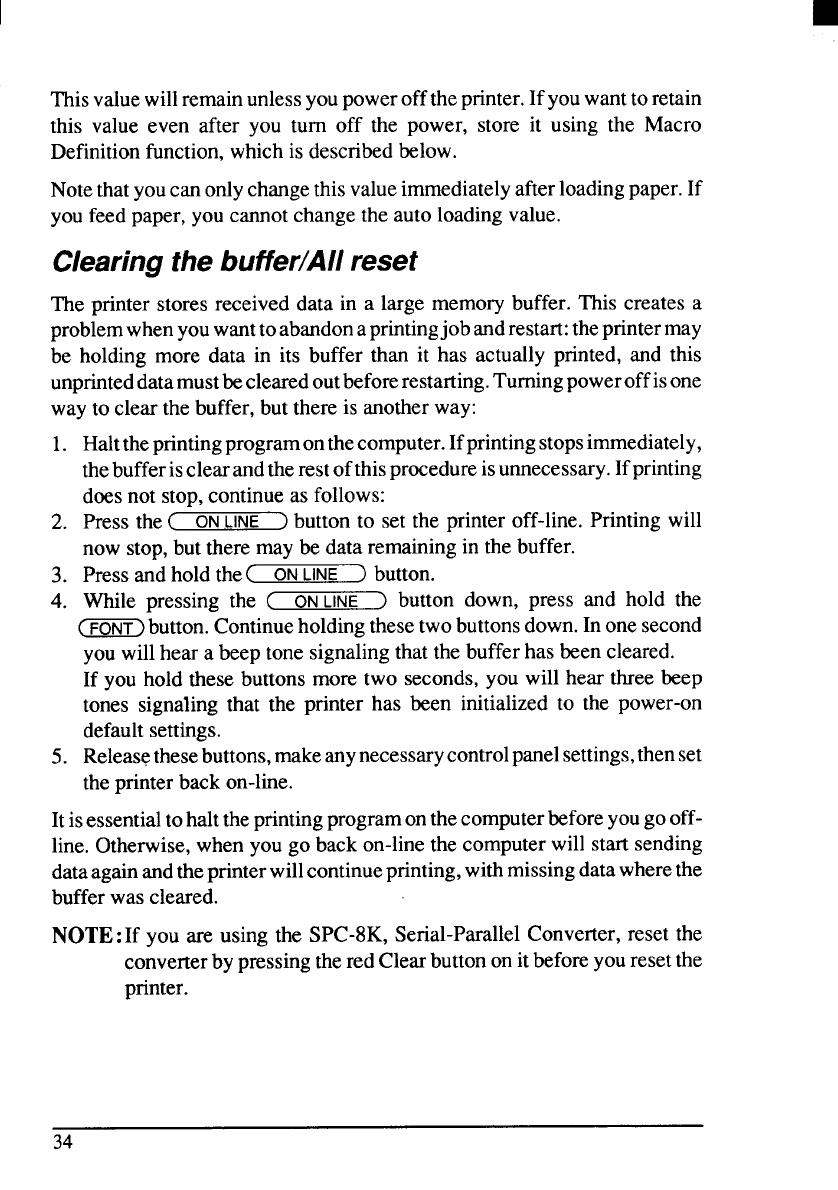
I
Thisvaluewillremainunlessyoupowerofftheprinter.Ifyouwanttoretain
this value even after you turn off the power, store it using the Macro
Definitionfunction,whichisdescribedbelow.
Notethatyoucanonlychangethisvalueimmediatelyafterloadingpaper.If
youfeedpaper,youcannotchangetheautoloadingvalue.
Clearing the buffer/All reset
Theprinterstoresreceiveddatain a large memorybuffer.Thiscreatesa
problemwhenyouwanttoabandonaprintingjobandrestart:theprintermay
be holdingmore data in its buffer than it has actuallyprinted,and this
unprinteddatamustlx clearedoutbeforerestarting.Turningpoweroffisone
wayto clearthebuffer,butthereis anotherway:
1.
2.
3.
4.
5.
Halttheprintingprogramonthecomputer.Ifprintingstopsimmediately,
thebufferisclearandtherestofthisprocedureisunnecessary.Ifprinting
doesnotstop,continueas follows:
Pressthe(
ON LINE ) buttonto set the printeroff-line.Printingwill
nowstop,buttheremaybe dataremainingin the buffer.
Pressandholdthe(
ON
LINE
)
button.
While pressing the (
ON LINE
)
button down, press and hold the
_ button.Continueholdingthesetwobuttonsdown.InoneSeCOnd
youwillheara beeptonesignalingthatthebufferhasbeencleared.
If youholdthesebuttonsmoretwo seconds,you will hear three beep
tones signalingthat the printerhas been initializedto the power-on
defaultsettings.
Releas~thesebuttons,makeanynecessarycontrolpanelsettings,thenset
theprinterbackon-line.
Itisessentialtohalttheprintingprogramonthecomputerbeforeyougooff-
line.Otherwise,whenyougobackon-linethecomputerwillstartsending
dataagainandtheprinterwillcontinueprinting,withmissingdatawherethe
bufferwascleared.
NOTE:If you are usingthe SPC-8K,Serial-ParallelConverter,reset the
converterbypressingtheredClearbuttononitbeforeyouresetthe
printer.
34


















