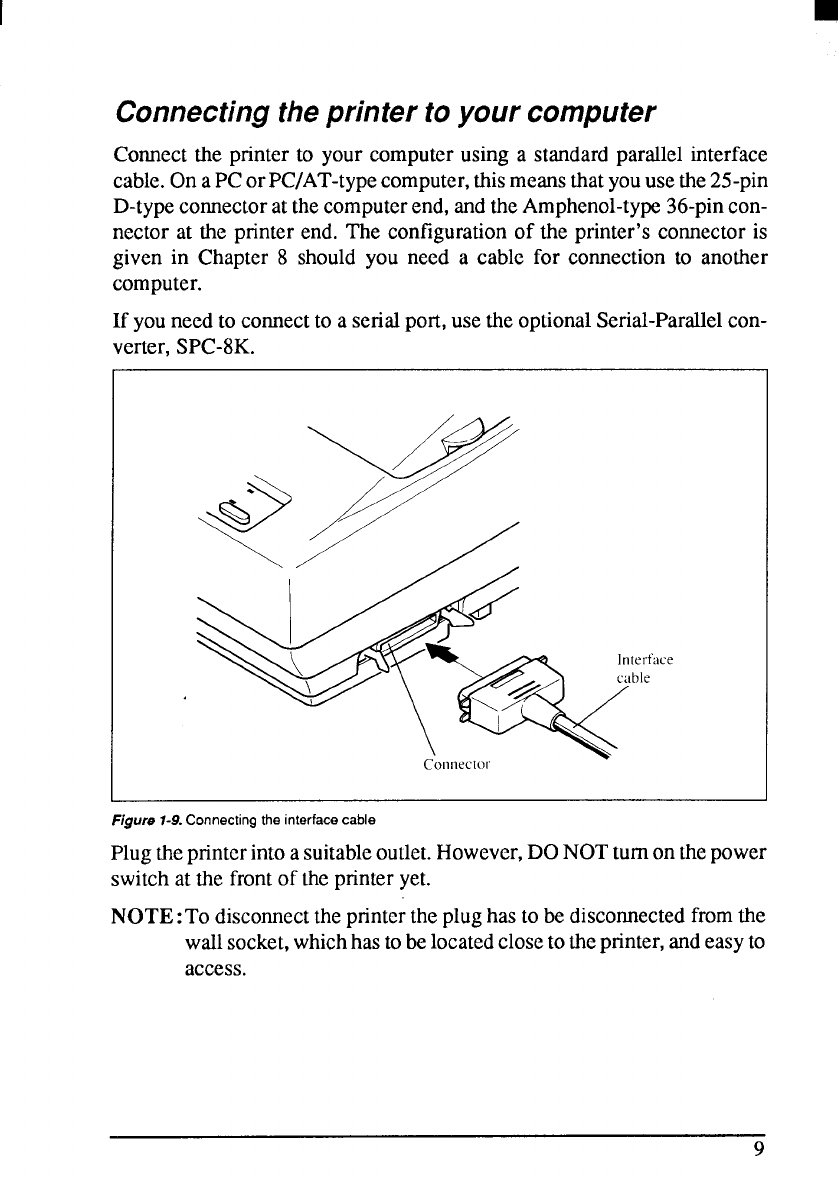
Connecting the printer to your computer
Connectthe printerto your computerusing a standardparallelinterface
cable.OnaPCorPC/AT-typecomputer,thismeansthatyouusethe25-pin
D-typeconnectoratthecomputerend,andtheAmphenol-type36-pincon-
nector at the printerend. The configurationof the printer’sconnectoris
given in Chapter 8 should you need a cable for connectionto another
computer.
If youneedtocomect to a serialport,usetheoptionalSerial-Parallelcon-
verter,SPC-8K.
1
Figure 1-9.Connecting the interface cable
Plugtheprinterintoasuitableoutlet.However,DONOTturnon thepower
switchat the frontof the printeryet.
NOTE: To disconnecttheprintertheplughastobedisconnectedfromthe
wallsocket,whichhastobelocatedclosetotheprinter,andeasyto
access.


















