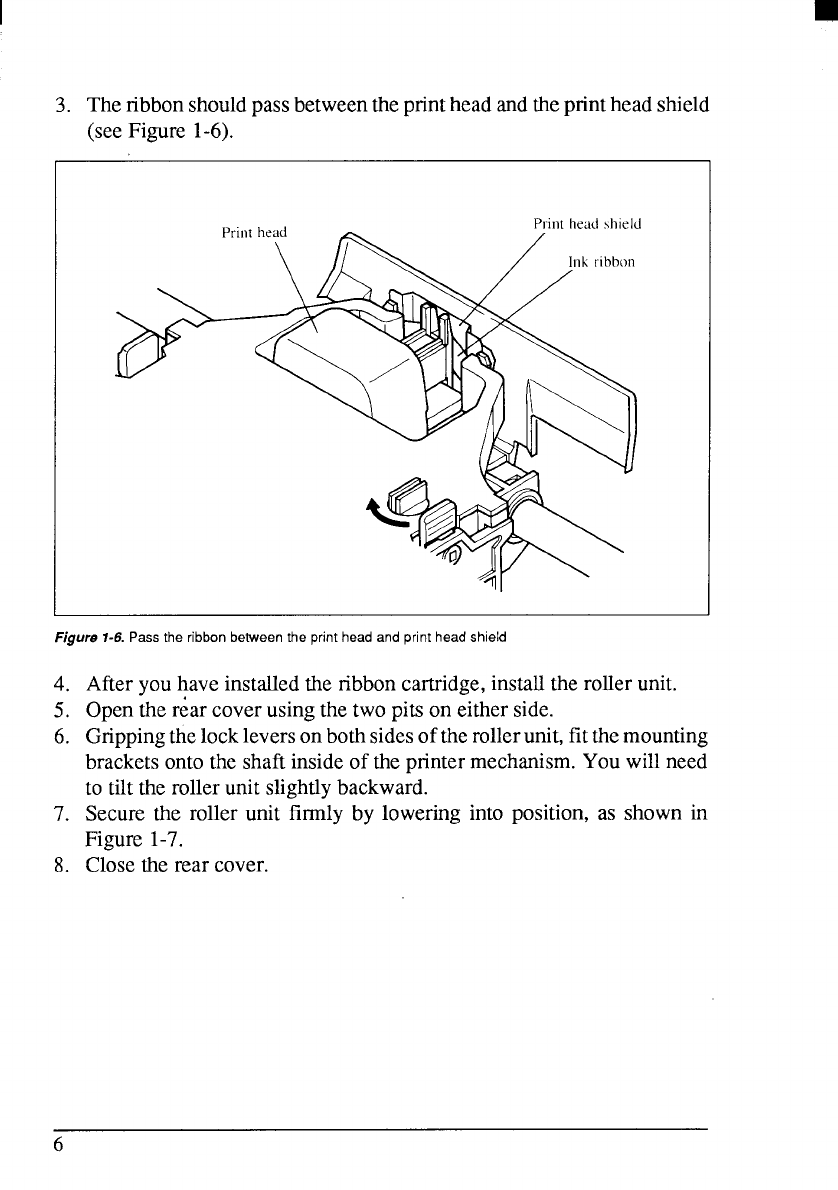
I
3. Theribbonshouldpassbetweentheprintheadandtheprintheadshield
(seeFigure 1-6).
~
Figure 1-6. Pass the ribbon between the print head and print head shield
4.
5,
6.
7.
8.
Afteryouhaveinstalledtheribboncartridge,installthe rollerunit.
Openthe r;ar coverusingthe two pitson eitherside.
Grippingthelockleversonbothsidesoftherollerunit,fitthemounting
bracketsontothe shaftinsideof theprintermechanism.You willneed
to tiltthe rollerunit slightlybackward.
Securethe roller unit firmly by loweringinto position,as shown in
Figure 1-7.
Closethe rearcover.
6


















