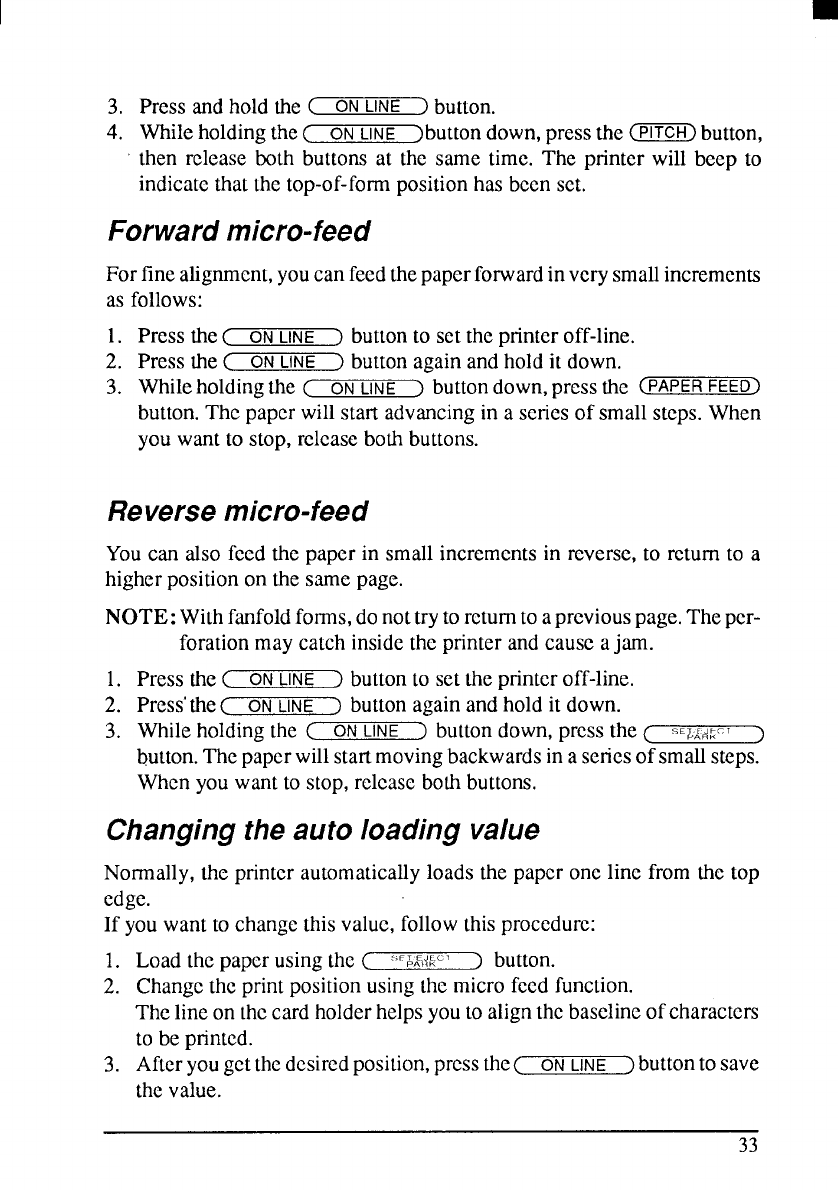
3.
4.
Press andholdthe (
ON
LINE
)
button.
Whileholdingthe(
ON
LINE
)button down,presstheCPiTC17)button,
then release both buttonsat the same time. The printer will beep to
indicatethatthetop-of-formpositionhasbeenset.
Forward micro-feed
Fortinealignment,youcanfeedthepaperforwardinverysmallincrements
as
1.
2.
3.
follows:
Pressthe(
ON
LINE ) buttonto set the pnntcr off-line.
Pressthe(
ON LINE
)
buttonagainandholdit down.
Whileholdingthe (
ON LINE
]
buttondown,pressthe (PAPERFEED>
button.The paperwillstartadvancingin a scnes of smallsteps.When
you wantto stop,releasebothbuttons.
Reverse micro-feed
Youcan also feed the paperin smallincrementsin reverse,to rctum to a
higherpositionon the samepage.
NOTE: Withfanfoldforms,donottrytorctumto apreviouspage.Theper-
forationmay catchinsidethe printerandcauseajam.
1. Pressthe(
ON LINE
)
buttonto settheprinteroff-line.
2. Press’the(
ON LINE ) buttonagainandhold it down.
3. Whileholdingthe (
ON LINE
)
buttondown,pressthe (
s,~.~~~C.T
1
button.Thepaperwillstartmovingbackwardsinascncsofsmallsteps.
Whenyou wantto stop,releasebothbuttons.
Changing the auto loading value
Normally,the printerautomaticallyloadsthepaperoneline fromthe top
edge.
If youwanttochangethisvalue,followthisprocedure:
1. Loadthe paperusingthe(
‘;’$A’vikc’) button.
2. Changetheprintpositionusingthemicrofeedfunction.
Thelineonlhccardholderhelpsyouto alignthebaselineof characters
to be printed.
3. Afteryougctthedesiredposition,pressthe[ ONLINE
)button tosave
thevalue.
33


















