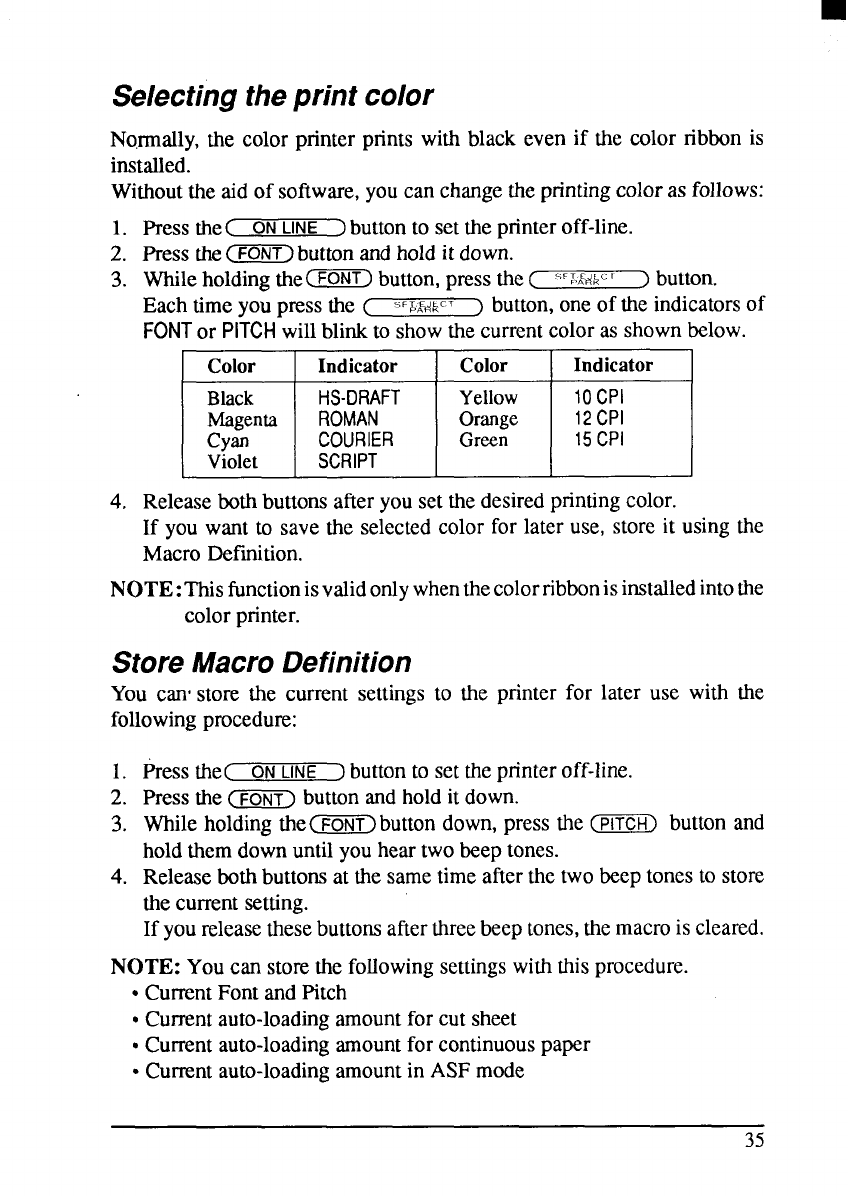
Selecting the print color
Normally,the colorprinter prints with black even if the color ribbonis
installed.
Withoutthe aid of software,youcanchangetheprintingcoloras follows:
1.
2.
3.
4.
PresstheC
ON LINE
)
buttonto settheprinteroff-line.
Press theCFGN71buttonandholdit down.
Whileholdingthe(-) button,pressthe(
S’:m+$c‘
) button.
Eachtimeyoupressthe ( =wdkr’
) button,oneofthe indicatorsof
FONT or PITCH willblinkto showthe currentcoloras shownbelow.
Color
Indicator Color
Indicator
Black
HS-DRAFT
Yellow
10CPI
Magenta
ROMAN Orange
12CPI
cyan
COURIER
Green
15CPI
Violet
SCRIPT
Releasebothbuttonsafteryousetthedesiredprintingcolor.
If you want to savethe selectedcolorfor later use, store it usingthe
MacroDefinition.
NOTE:This functions validonlywhenthecolorribbonisinstalledintothe
colorprinter.
Store Macro Definition
You camstore the current settingsto the printer for later use with the
followingprocedure:
1.
2.
3.
4.
Pressthe(
ON
LINE
)
buttonto set theprinteroff-line.
Pressthe(~) buttonandholdit down.
Whileholdingthe(~>button down,press the (TiTCll>buttonand
holdthemdownuntilyouheartwobeeptones.
Releasebothbuttonsat thesametimeafterthetwobeeptonesto stem
thecurrentsetting.
If youreleasethesebuttonsafterthreebeeptones,themacroiscleared.
NOTE: Youcan storethe followingsettingswith thisprocedure.
● CurrentFontandPitch
● Currentauto-loadingamountfor cut sheet
● Currentauto-loadingamountforcontinuouspaper
“Currentauto-loadingamountin ASFmode
35


















