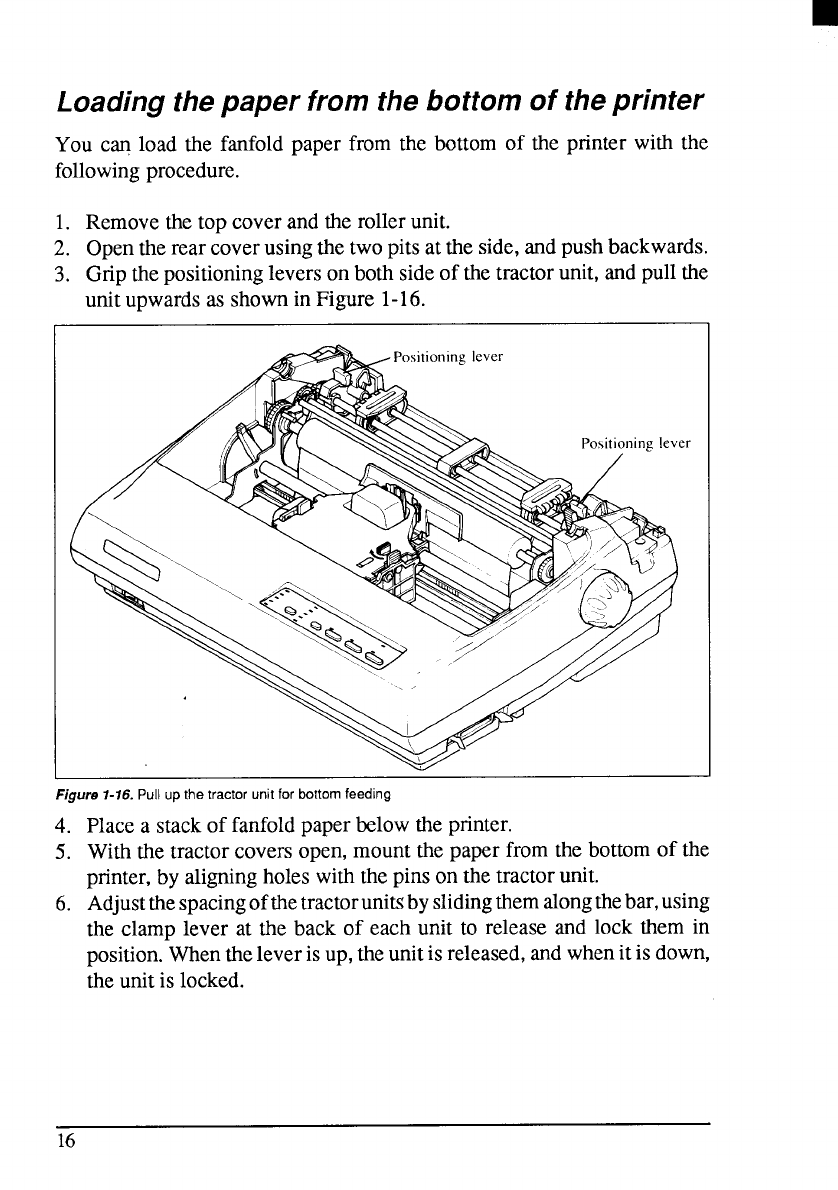
Loading the paper from the bottom of the printer
You caq load the fanfoldpaper from the bottom of the printer with the
followingprocedure.
1. Removethetop coverandthe rollerunit.
2. Opentherearcoverusingthetwopitsatthe side,andpushbackwards.
3. Gripthepositioningleverson bothsideof thetractorunit,andpullthe
uni;upwardsas showninFigure 1-16.
Figure 1-16. Pull up the tractor unit for bottom feeding
4.
5.
6.
Placea stackof fanfoldpaperbelowtheprinter.
Withthetractorcoversopen,mountthe paper fromthe bottomof the
printer,by aligningholeswiththepinson thetractorunit.
Adjustthespacingofthetractorunitsbyslidingthemalongthebar,using
the clamp lever at the back of each unit to releaseand lock them in
position.Whentheleverisup,theunitisreleased,andwhenit is down,
theunitis locked.
16


















