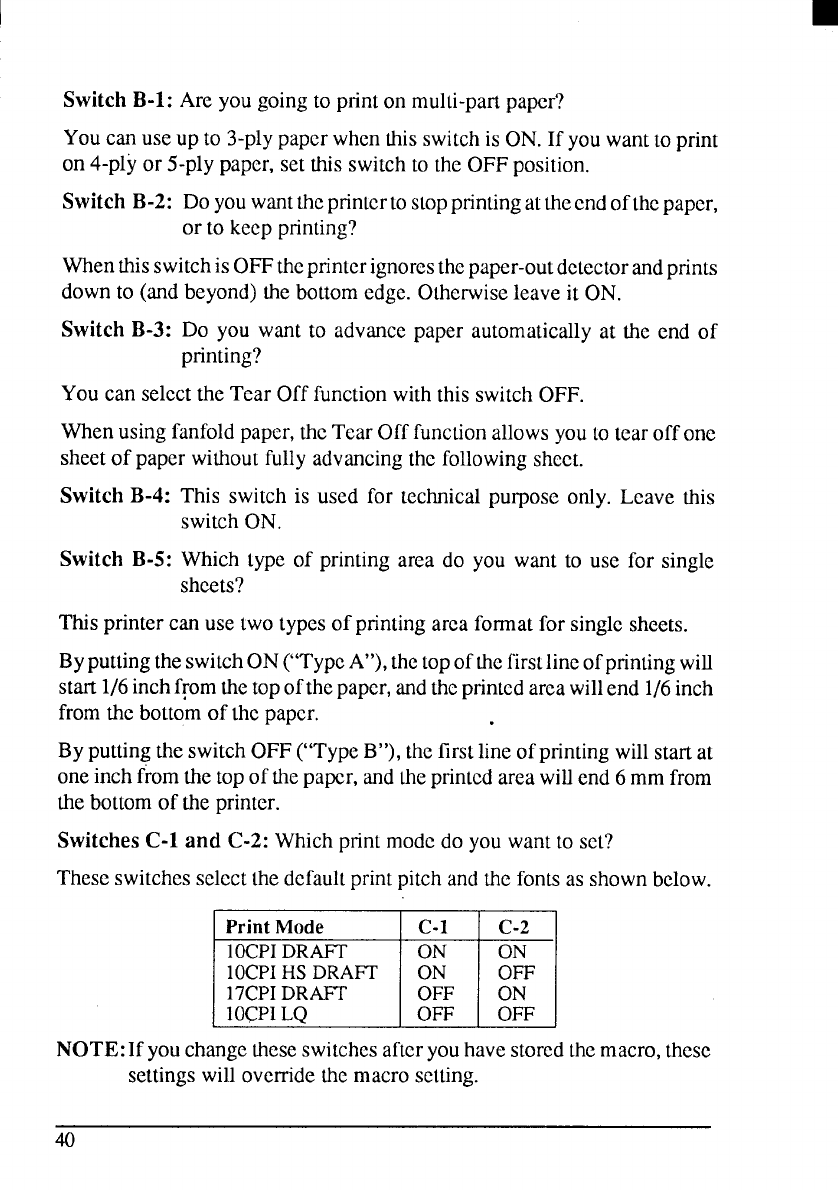
I
Switch B-1: Are yougoingto printon multi-partpaper?
Youcanuseup to 3-plypaperwhenthisswitchis ON.If youwantto print
on 4-plyor 5-plypaper,setthisswitchto the OFFposition.
Switch B-2: Doyouwantthcprintcrtosloppnntingatthecndofthc paper,
or to keep printing?
WhenthisswitchisOFFtic printerignoresthepaper-outdetectorandprints
downto (andbeyond)thebottomedge.Otherwiseleaveit ON.
Switch B-3: Do you want to advancepaper automaticallyat the cnd of
printing?
Youcan selecttheTear Off functionwiththisswitchOFF.
Whenusingfanfoldpaper,theTearOff functionallowsyoutotearoff onc
sheetof paperwithoutfullyadvancingthe followingsheet.
Switch B-4: This switch is used for technicalpurposeonly. Leave this
switchON.
Switch B-5: Which iype of printingarea do you want to use for single
sheets?
Thisprintercanusetwo typesof printingarea formatfor singlesheets.
ByputtingtheswitchON(“TypeA“),thetopofthefirstlineofprintingwill
start1/6inchf~omthetopofthepaper,andtheprinicdareawillend 1/6inch
fromtic bottomof thepaper.
.
ByputtingtheswitchOFF(“TypeB“),thefirstlineofprintingwillstartat
oneinchfromthetopofthepaper,andthepnntcdareawillcnd6mmfrom
thebottomof the printer.
SwitchesC-1 and C-2: Whichprintmodedo youwantto set?
Theseswitchesselectthedefaultprintpitchandthefontsasshownbelow.
Print Mode c-1 c-2
10CPIDRAFT
ON ON
10CPIHSDRAFT
ON
OFF
17CPIDRAFT
OFF
10CPILQ OFF RF
NOTE:If youchangetheseswitchesaflcryouhavestoredthemacro,these
settingswilloverridethemacrosetting.
40


















