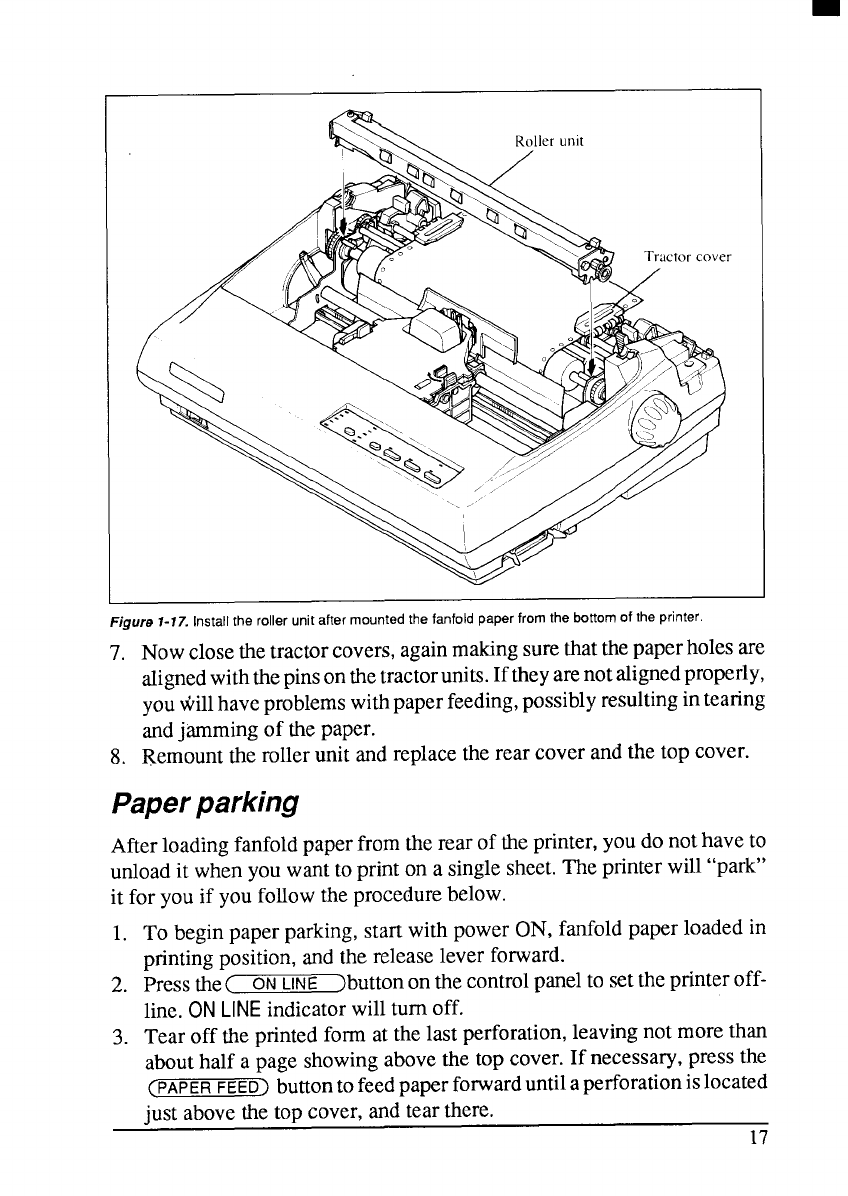
Figure 7-17. Install the roller unit after mounted the fanfold paper from the bottom of the printer.
7. Nowclosethetractorcovers,againmakingsurethatthepaperholesare
alignedwiththepinsonthetractorunits.Iftheyarenotalignedproperly,
youwillhaveproblemswithpaperfeeding,possiblyresultingintearing
andjammingof the paper.
8. Remountthe rollerunitandreplacetherearcoverandthe top cover.
Paper parking
Afterloadingfanfoldpaperfromthe rearof theprinter,youdonothaveto
unloadit whenyouwanttoprinton a singlesheet.Theprinterwill“park”
it for you if you followtheprocedurebelow.
1. To beginpaperparking,startwithpowerON,fanfoldpaperloadedin
printingposition,andthe releaselever forward.
2. Pressthe(
ON
LINE )buttonon thecontrolpanelto settheprinteroff-
line.ON
LINE indicatorwillturn off.
3. Tearoff the printedformat thelastperforation,leavingnot morethan
abouthalf a page showingabovethetop cover.If necessary,pressthe
(PAPER FEED> buttontofeedpaperforwarduntilaperforationislocated
just abovethetopcover,andtearthere.
17


















