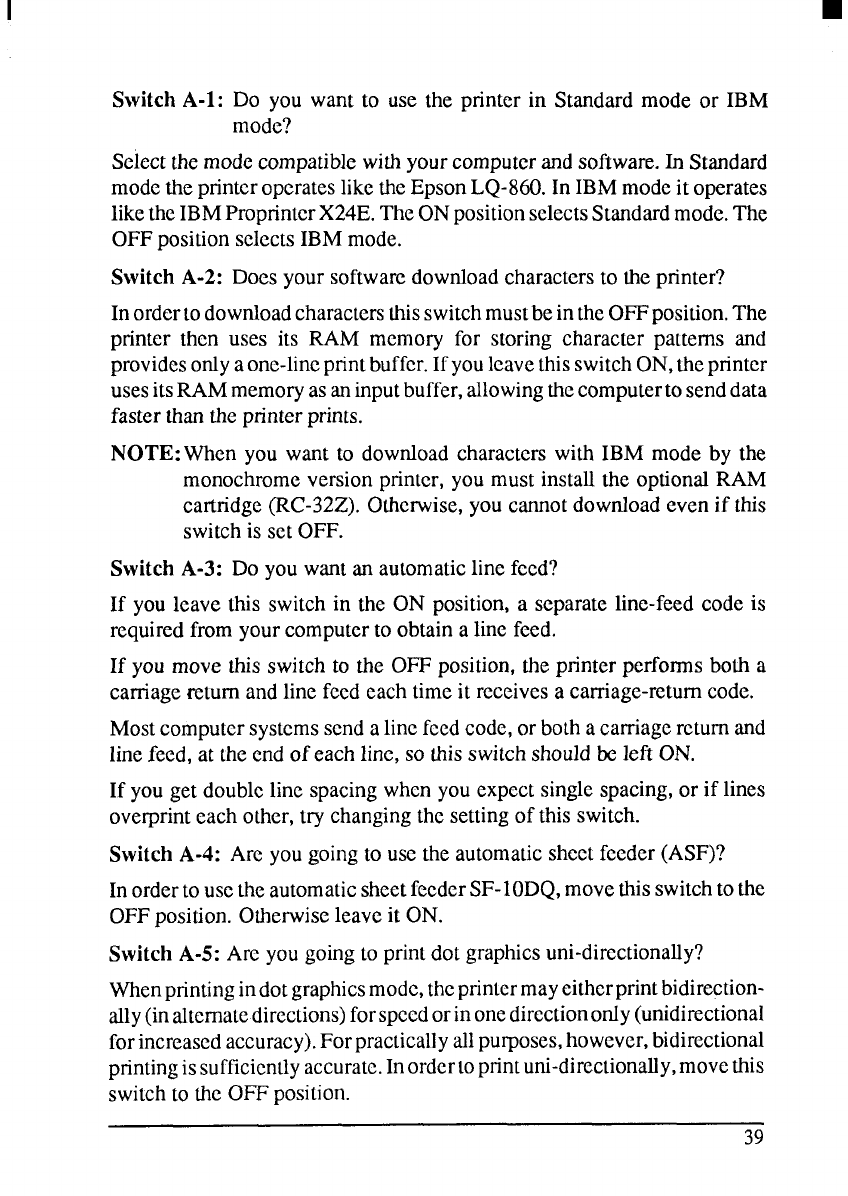
Switch A-1: Do you want to use the printer in Standardmode or IBM
mode?
Selectthemodecompatiblewithyourcomputerandsoflware.In Standard
modethe printeroperatesliketheEpsonLQ-860.In IBMmodeitoperates
liketheIBMProprintcrX24E.TheONpositionselectsStandardmode.The
OFFpositionselectsIBMmode.
Switch A-2: Doesyoursoftwaredownloadcharactersto theprinter?
InordertodownloadcharactersthisswitchmustbeintheOFFposition.The
printer then uses its RAM memory for storing character patterns and
providesonlyaone-lineprintbuffer.IfyouleavethisswitchON,theprinter
usesitsRAMmemoryasaninputbuffer,allowingthecomputertosenddata
fasterthantheprinterprints.
NOTE:Whcn you want to downloadcharacterswith IBM mode by the
monochromeversionprinter,you must installthe optionalRAM
cartridge(RC-32Z).Otherwise,youcannotdownloadevenif this
switchis set OFF.
Switch A-3: Do you wantan automaticlinefeed?
If you leave this switchin the ON position,a separateline-feedcode is
requiredfrom yourcomputerto obtaina linefeed.
If you move this switch to the OFFposition,theprinterperformsboth a
carriagereturnandlinefeedeachtimeit receivesa carriage-returncode.
Mostcomputersystemssendalinefeedcode,orbotha carriagereturnand
linefeed, at thecndof each line,so thisswitchshouldbeleft ON.
If youget doublelinespacingwhenyouexpectsinglespacing,or if lines
overprinteachother,try changingthe settingof this switch.
Switch A-4: Are yougoingto usctheautomaticsheetfeeder(ASF)?
InordertousctheautomaticsheetfeederSF-1ODQ,movethisswitchtothe
OFFposition.Otherwiseleaveit ON.
Switch A-5: Arc yougoingto printdotgraphicsuni-directionally?
Whenprintingindotgraphicsmode,theprintermayeithcrprintbidirection-
ally(inalternatedirections)forspccdorinonedirectiononly(unidirectional
forincreasedaccuracy).Forpracticallyallpurposes,however,bidirectional
printingissufficientlyaccurate.Inorder10printuni-directionally,movethis
switchto the OFFposition.
39


















