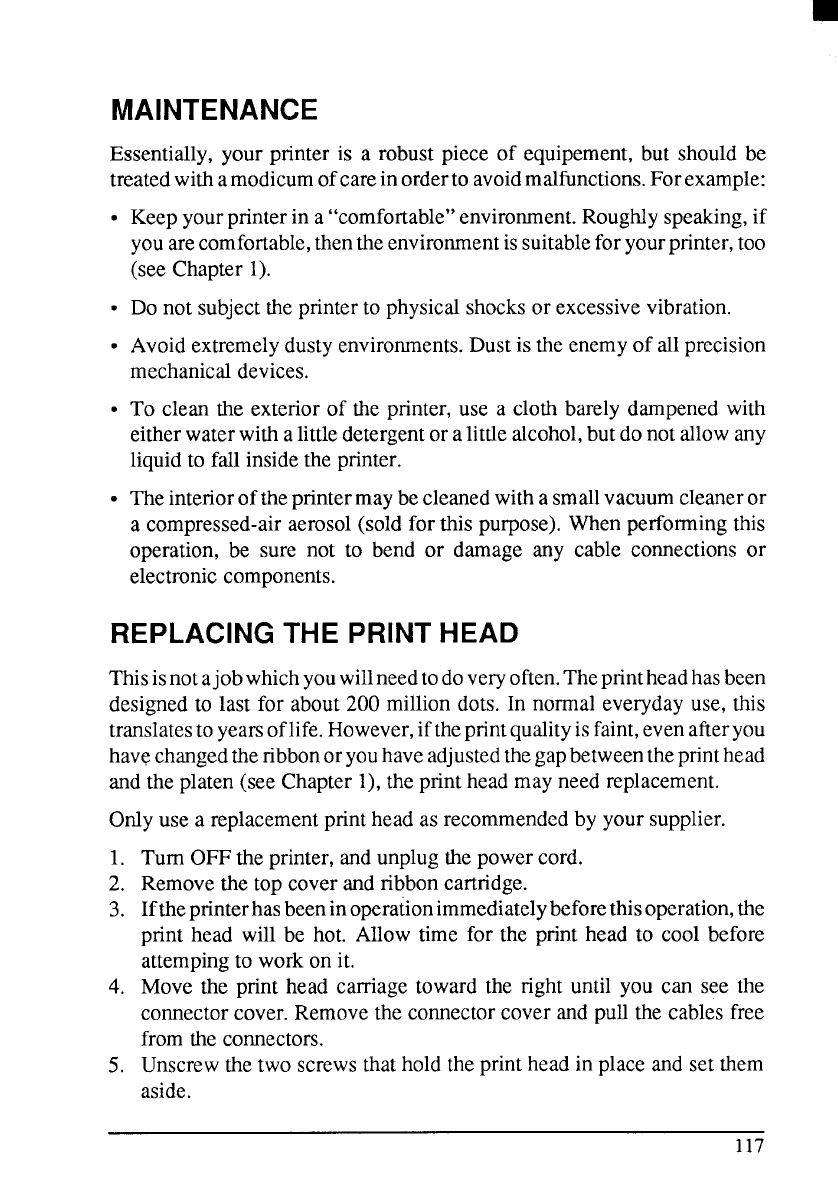
MAINTENANCE
Essentially,your printer is a robust piece of equipment, but should be
treatedwithamodicumofcareinorderto avoidmalfunctions.Forexample:
●
✎
✎
✎
✎
Keepyourprinterin a “comfortable”environment.Roughlyspeaking,if
youarecomfortable,thentheenvironmentissuitableforyourprinter,too
(see Chapter1).
Do not subjecttheprinterto physicalshocksor excessivevibration.
Avoidextremelydustyenvironments.Dustis theenemyof allprecision
mechanicaldevices.
To clean the exteriorof the printer,use a cloth barely dampenedwith
eitherwaterwithalittledetergentor alittlealcohol,butdonotallowany
liquidto fallinsidethe printer.
Theinterioroftheprintermaybe cleanedwitha smallvacuumcleaneror
a compressed-airaerosol(soldfor this purpose).Whenperformingthis
operation,be sure not to bend or damage any cable connectionsor
electroniccomponents.
REPLACING THE PRINT HEAD
Thisisnotajobwhichyouwillneedtodoveryoften.Theprintheadhasbeen
designedto last for about200 milliondots. In normaleverydayuse, this
translatestoyearsoflife.However,iftheprintqualityisfaint,evenafteryou
hav~changedtheribbonoryouhaveadjustedthegapbetweentheprinthead
andtheplaten(seeChapter1),theprintheadmayneedreplacement.
Onlyuse a replacementprinthead as recommendedby yoursupplier.
1.
2.
3.
4.
5.
Turn OFFthe printer,andunplugthepowercord.
Removethe top coverandribboncartridge.
Iftheprinterhasbeeninoperationimmediatelybeforethisoperation,the
print head will be hot. Allow time for the print head to cool before
attempingto workon it.
Move the print head carriagetoward the right until you can see the
connectorcover.Removethe connectorcoverandpullthe cablesfree
fromtheconnectors.
Unscrewthetwo screwsthathold theprintheadin placeand set them
aside.
117


















