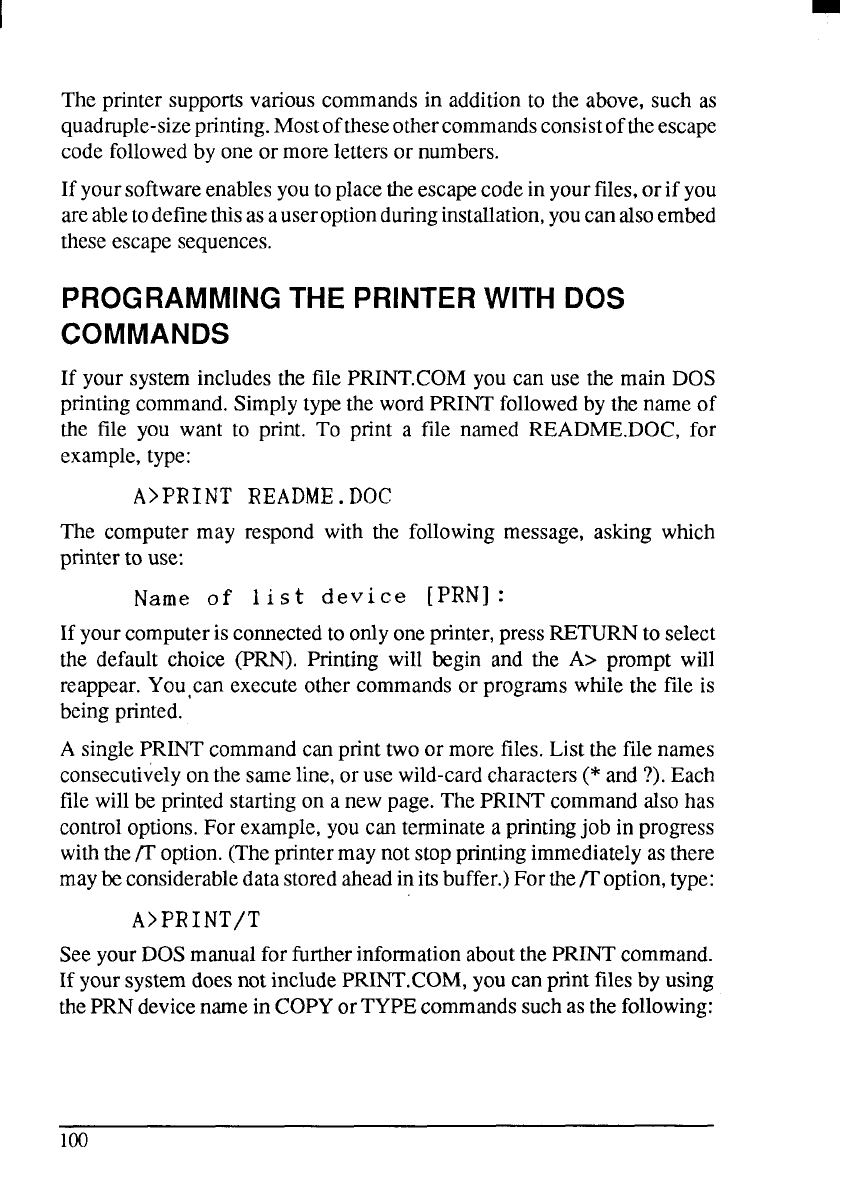
The printer supportsvariouscommandsin additionto the above,such as
quadruple-sizeprinting.Mostoftheseothercommandsconsistoftheescape
codefollowedby oneor morelettersor numbers.
If yoursoftwareenablesyoutoplacetheescapecodein yourfiles,or if you
areabletodefinethisasauseroptionduringinstallation,youcanalsoembed
theseescapesequences.
PROGRAMMING THE PRINTER WITH DOS
COMMANDS
If your systemincludesthe filePRINT.COMyou can use the main DOS
printingcommand.Simplytypethe wordPRINTfollowedby thenameof
the file you want to print. To print a file named README.DOC,for
example,type:
A) PRINT README. llOC
The computermay respond with the followingmessage, asking which
printerto use:
Name of 1i s t device [PRN] :
If yourcomputerisconnectedtoonlyoneprinter,pressRETURNto select
the default choice (PRN). Printing will begin and the A> prompt will
reappear.You,canexecuteothercommandsor programswhilethe file is
beingprinted.
A singlePRINTcommandcanprinttwoor more files.List the file names
consecutivelyonthe sameline,orusewild-cardcharacters(* and?).Each
filewillbeprintedstartingon a newpage.ThePRINTcommandalsohas
controloptions.For example,youcanterminatea printingjob in progress
withthe/T option.(Theprintermay notstopprintingimmediatelyasthere
maybeconsiderabledatastoredaheadinitsbuffer.)Forthen option,type:
A>PRINT/T
SeeyourDOSmanualfor furtherinformationaboutthePRINTcommand.
If yoursystemdoesnotincludePRINT.COM,youcanprintfilesby using
thePRNdevicenameinCOPYorTYPEcommandssuchasthefollowing:
100


















