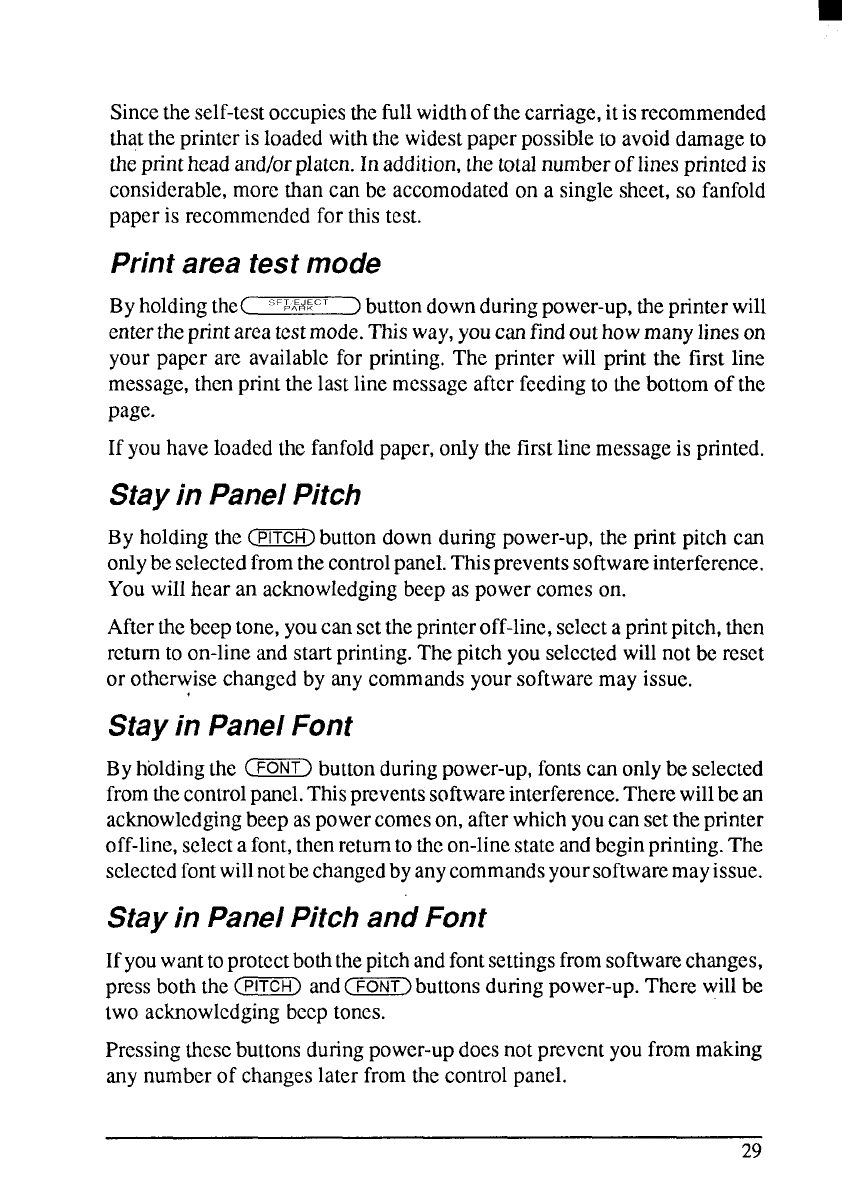
Sincetheself-testoccupiesthefullwidlhofthecarriage,itisrecommended
thattheprinteris loadedwiththewidestpaperpossibleto avoiddamageto
theprintheadand/orplaten.In addition,thetotalnumberof linesprintedis
considerable,morethancanbe accommodatedon a singlesheet,so fanfold
paperis recommendedfor thistest.
Print area test mode
Byholdingthe(
,,FJA,&lc.,
) buttondownduringpower-up,theprinterwill
entertheprintareatestmode.Thisway,youcanfindouthowmanylineson
your paper are availablefor printing.The printer will print the first line
message,thenprintthelastlinemessageafterfeedingto thebottomof the
page.
If youhaveloadedthefanfoldpaper,onlythefirstlinemessageis printed.
Stay in Panel Pitch
By holdingthe (PiTCil)buttondownduringpower-up,the print pitch can
onlybeselectedfromthecontrolpanel.Thispreventssoftwareinterference,
Youwillhear an acknowledgingbeepaspowercomeson.
Afterthebeeptone,youcansettheprinteroff-line,selecta printpitch,then
returnto on-lineandstartprinting.Thepitchyouselectedwillnotbe reset
or otherwisechangedby anycommandsyoursoftwaremay issue.
Stay in Panel Font
Byholdingthe (-) buttonduringpower-up,fontscan onlybeselected
fromthecontrolpanel.Thispreventssoftwareinterference.Therewillbean
acknowledgingbeepaspowercomeson,afterwhichyoucansettheprinter
off-line,selectafont,thenrctumto theon-linestateandbeginprinting.The
sclectcdfontwillnotbechangedbyanycommandsyoursoftwaremayissue.
Stay in Panel Pitch and Font
Ifyouwanttoprotectboththepitchandfontsettingsfromsoftwarechanges,
pressboththe(~) and(~) buttonsduringpower-up.Therewillbe
two acknowledgingbeeptones.
Pressingtlmscbuttonsduringpower-updocsnotpreventyoufrommaking
anynumberof changeslater fromthecontrolpanel.
29


















