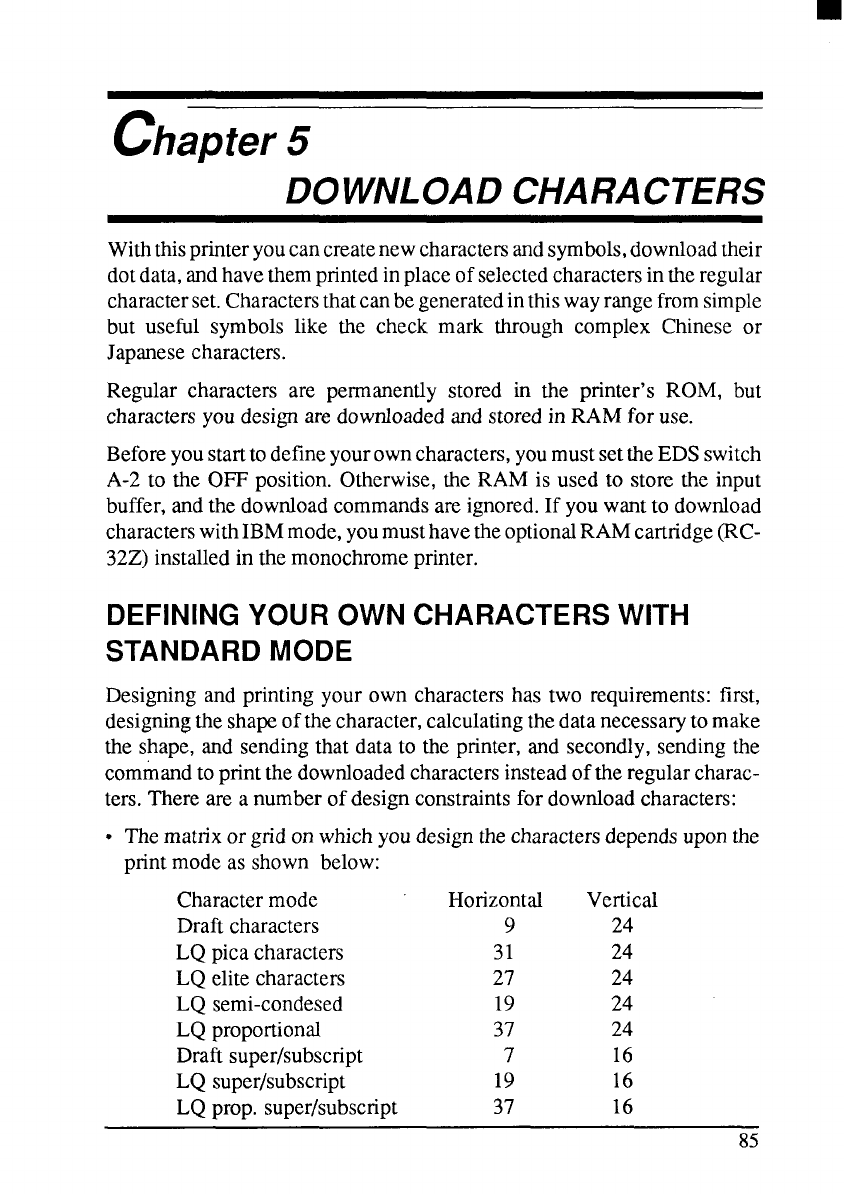
chapter 5
DOWNLOAD CHARACTERS
Withthisprinteryoucancreatenewcharactersandsymbols,downloadtheir
dotdata,andhavethemprintedinplaceofselectedcharactersintheregular
characterset.Charactersthatcanbegeneratedinthiswayrangefromsimple
but useful symbols like the check mark through complex Chinese or
Japanesecharacters.
Regular characters are permanentlystored in the printer’s ROM, but
charactersyoudesignaredownloadedandstoredin RAMfor use.
Beforeyoustarttodefineyourowncharacters,youmustsettheEDSswitch
A-2 to the OFF position.Otherwise,the RAM is used to storethe input
buffer,andthedownloadcommandsareignored.If youwantto download
characterswithIBMmode,youmusthavetheoptionalRAMcartridge(RC-
32Z)installedin themonochromeprinter.
DEFINING YOUR OWN CHARACTERS WITH
STANDARD MODE
Designingand printingyour own charactershas two requirements:first,
designingtheshapeofthecharacter,calculatingthedatanecessaryto make
the shape,and sendingthat datato the printer,and secondly,sendingthe
commandtoprintthedownloadedcharactersinsteadoftheregularcharac-
ters.Thereare a numberof designconstraintsfor downloadcharacters:
● Thematrixor gridon whichyoudesignthecharactersdependsuponthe
printmodeas shown below:
Charactermode
Draftcharacters
LQ picacharacters
LQ elitecharacters
LQ semi-condesed
LQ proportional
Draftsuper/subscript
LQ super/subscript
LQ prop. super/subscript
Horizontal
9
31
27
19
37
7
19
37
Vertical
24
24
24
24
24
16
16
16
85


















